How to install dbForge Data Compare
dbForge tools can be installed using the installation wizard or from the command line.
Install dbForge Data Compare for MySQL using the installation wizard
1. Download the product from the Devart website.
2. Run comparebundlemysqlstd.exe to begin installation.
3. On the Welcome to dbForge Compare Bundle for MySQL page, click Install.
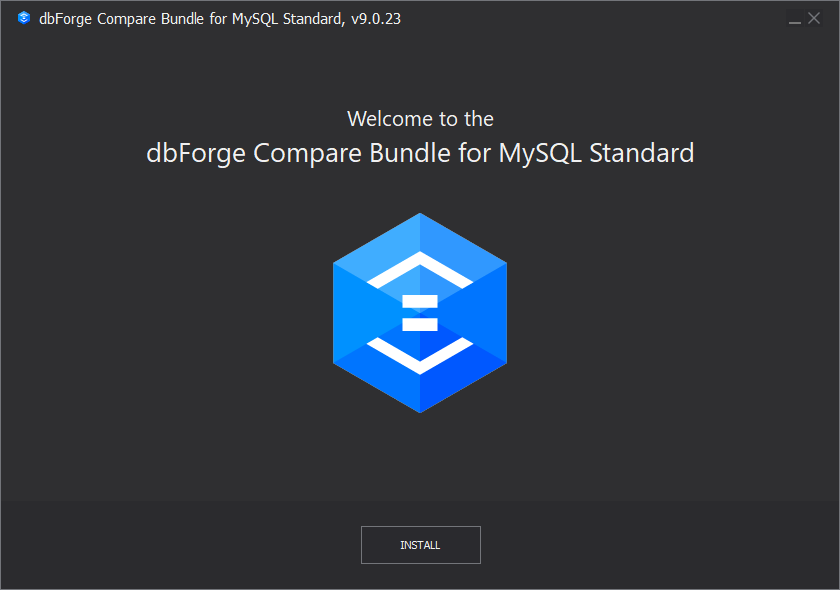
4. On the Select Products page, select the producst that will be installed. Click Next to start the installation.
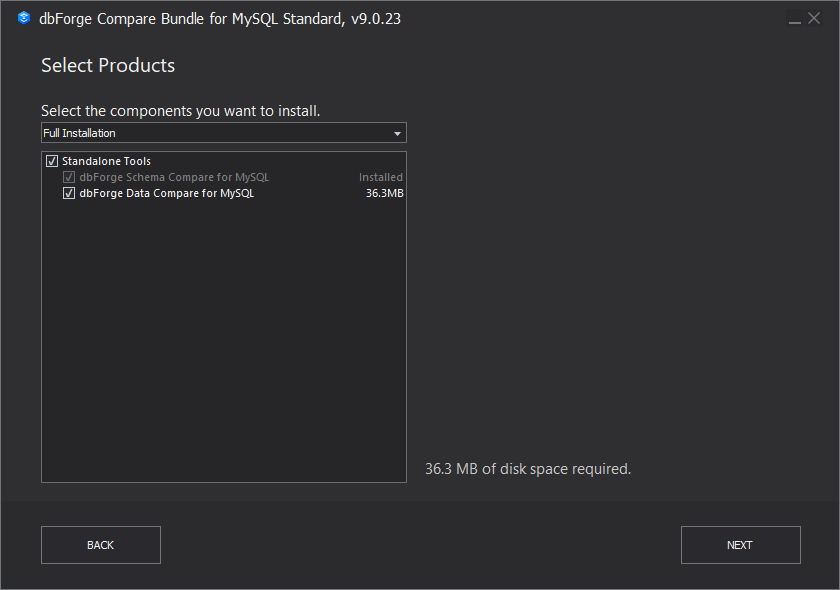
6. Optionally, on the Installing page, you can interrupt the installation by clicking the Cancel button.
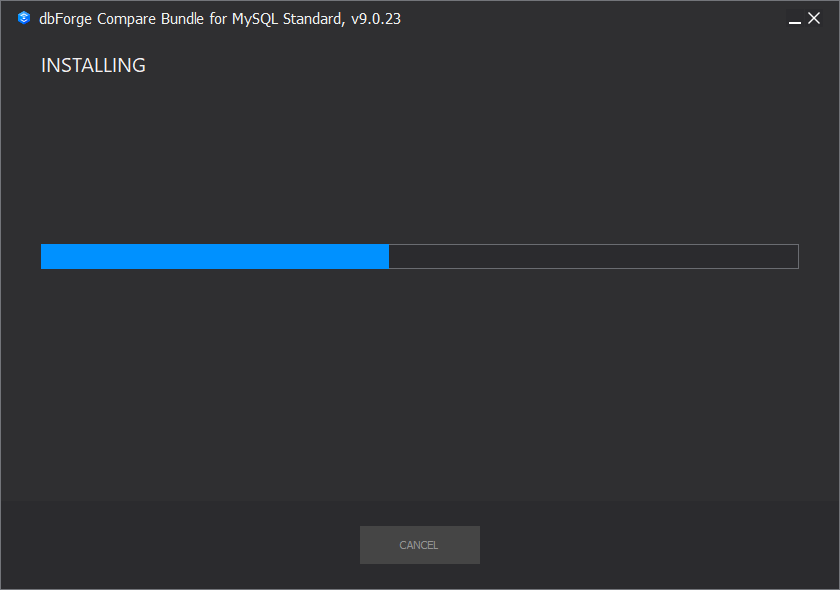
7. On the final page, click Finish to exit the Setup Wizard.
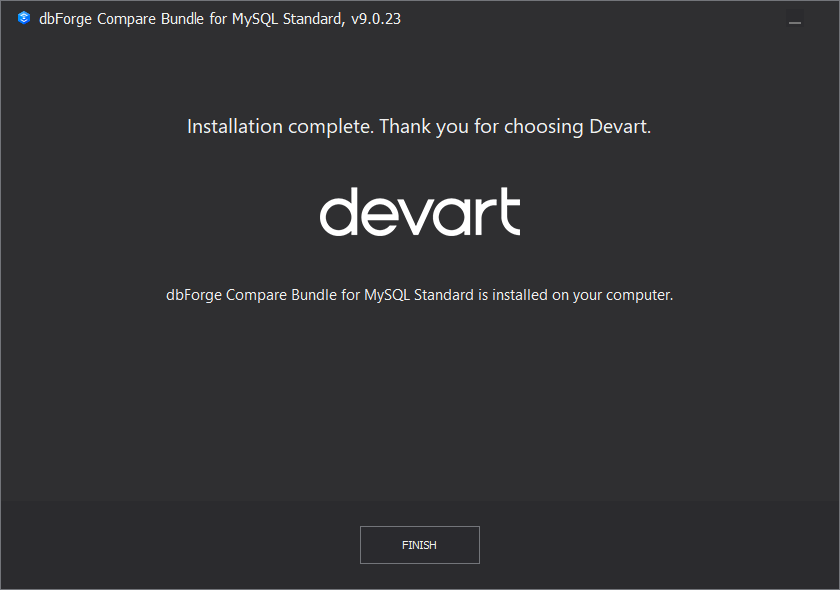
Install Data Compare using Chocolatey
You can download and install dbForge Data Compare for MySQL using Chocolatey, which is a package manager for Windows. Before you start, ensure you have Chocolatey installed on your machine. If not, you can download it from the official website.
Once you have Chocolatey installed, you can follow these steps to install dbForge Data Compare for MySQL:
1. Open PowerShell as Administrator. For this, right-click the Windows PowerShell app, and select Run as administrator.
2. Ensure that the Get-ExecutionPolicy is not restricted. For this, run
Get-ExecutionPolicy
If it returns Restricted, then run
Set-ExecutionPolicy AllSigned
or
Set-ExecutionPolicy Bypass -Scope Process
This will allow PowerShell to run scripts for the current session.
3. Initiate the installation of dbForge Data Compare for MySQL. For this, enter the following command in the PowerShell window and press Enter:
choco install dbforge-mysql-dc
Note
dbForge Data Compare for MySQL can be also downloaded and installed as part of the dbForge Compare Bundle for MySQL, which also includes the dbForge Schema Compare for MySQL tool. To download and install Compare Bundle, run
choco install dbforge-mysql-cb
4. Agree to run the script by pressing Y or A.
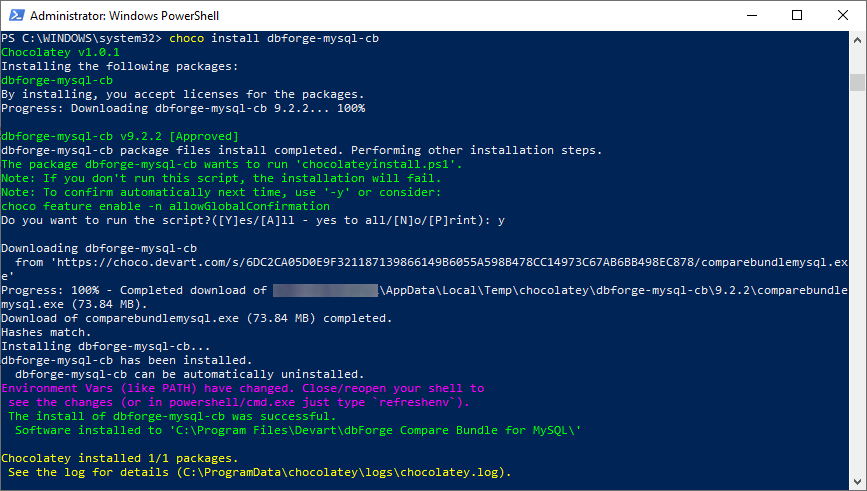
5. Wait for installation to complete. Chocolatey will download the dbForge Data Compare for MySQL package and install it on your computer.
6. Confirm the installation. Once the installation is complete, you can confirm it by running:
choco list --local-only
This command will list all the packages installed on your computer through Chocolatey. If the installation was successful, you should see dbforge-mysql-dc or dbforge-mysql-cb in this list, depending which product you chose to install.
