Select synchronization output
After you have selected the objects to include in the synchronization, use the Data Synchronization Wizard to create the SQL script that will synchronize the Source and the Target.
Note
When you select the Source and Target, the sync operation only applies changes to the target database, while the source database keeps unchanged.
Use the Data Synchronization Wizard
To start the Data Synchronization Wizard, click  .
.
In the Data Synchronization Wizard, you can:
- Open the synchronization script in the internal browser for reviewing.
- Save the script to a file and specify a path to it.
- Execute the script directly against the target database. You can select to refresh the comparison results after deployment.
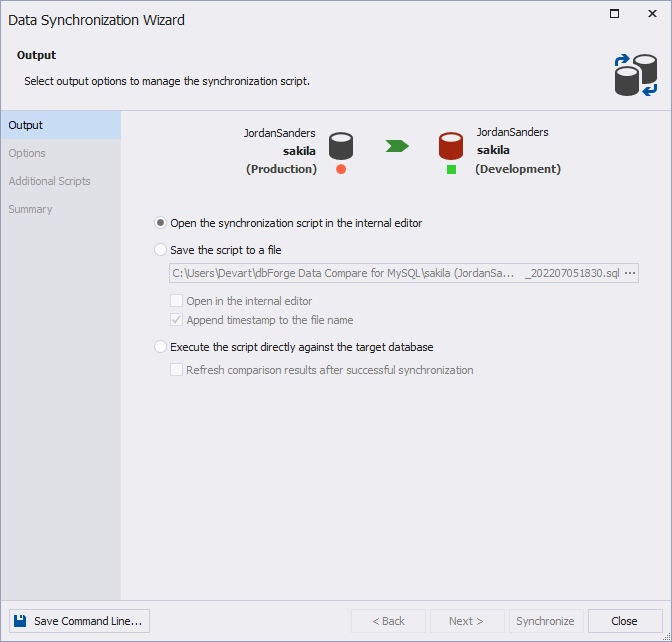
Tip
When you perform a database comparison and save the synchronization script using the default file name, which includes the source and target database names, re-synchronizing the same databases with the same file-saving option may overwrite the existing script. To avoid this, enable the Add Timestamp option when saving the script. This appends a timestamp to the file name, ensuring each synchronization script remains distinct.
Synchronize scripts folders
If you select a scripts folder as the Target, you can either create a data changes deployment script to update the database from which that scripts folder was created, or update files in the scripts folder directly.