Set general settings for database connection
dbForge Data Compare for MySQL allows a user to establish a connection between a database and a server using the Database Connection Properties dialog.
To open the Database Connection Properties dialog, navigate to the Database main menu and select New Connection.
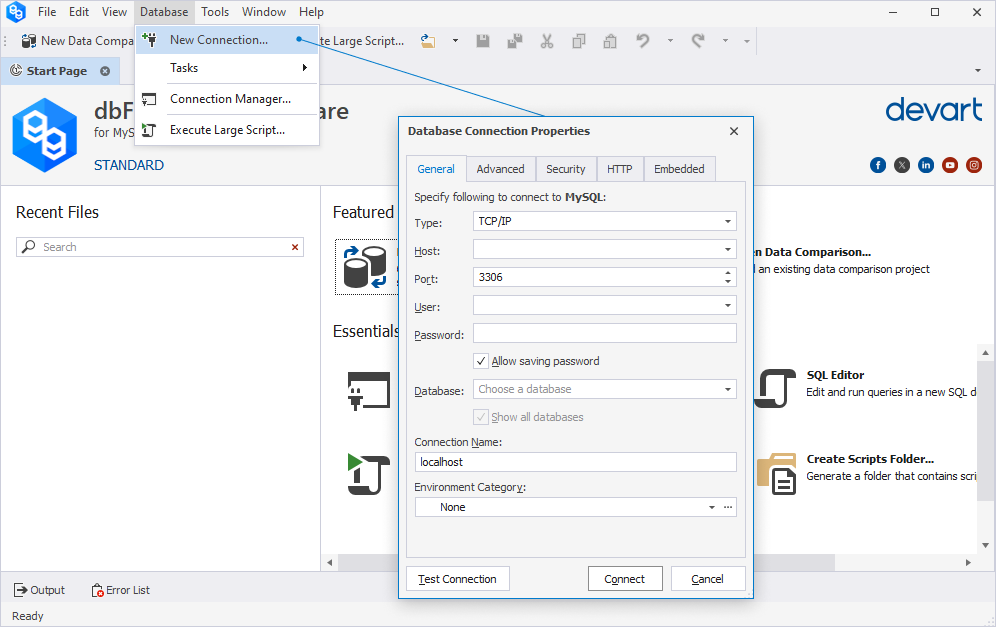
The following table displays the connection settings you need to specify to connect to the MySQL server:
| Setting | Description |
|---|---|
| Type | Protocol for establishing a connection between the client and the MySQL server: TCP/IP used when the client and server run on different machines. Named pipe used when the MySQL server and client run on the same machine, particularly on Windows systems. |
| Host | Name or IP address of your MySQL server host. |
| Port | TCP/IP port to connect to the MySQL server (3306 by default). |
| Pipe | Pipe name for the MySQL server. |
| User | Username of your MySQL server user account. |
| Password | Password for the specified user. |
| Allow saving password | When it is selected (default state), the password you enter will be saved for later use. To cancel the password saving, clear the checkbox. |
| Database | Choose a database you want to connect. |
| All databases | When it is selected (default state), this option will display all non-system databases available on the specified MySQL server. If you want to display only the database chosen in the Database setting, clear the All databases checkbox. |
| Connection Name | Name of the server you connect. By default, it uses the Host name. To display a different name, enter it here. This setting is optional. |
| Environment Category | The default option is None. To set a connection category, select one from the following options: Development, Production, Sandbox, or Testing. |
Optional: To verify the connection settings, click Test Connection.
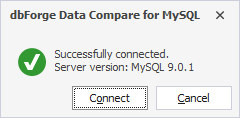
Click Connect to create the connection.