Analyze and optimize SQL Server indexes
This topic describes how to start analyzing SQL indexes with the help of dbForge Studio for SQL Server.
The Studio allows you to collect index fragmentation statistics and detect databases that require maintenance.
To analyze indexes:
1. Open the Index Manager document in one of these ways:
- In the top menu, select Database > Tasks > Manage Index Fragmentation.
- In Database Explorer, right-click a database or database instance and select Tasks > Manage Index Fragmentation.
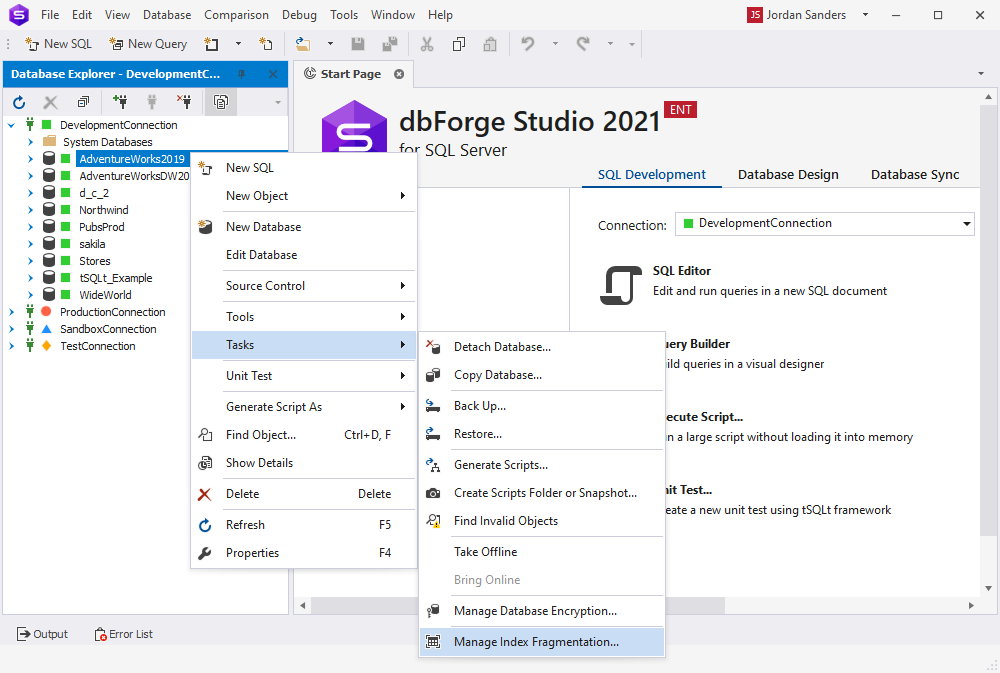
2. Select indexes to be fixed.
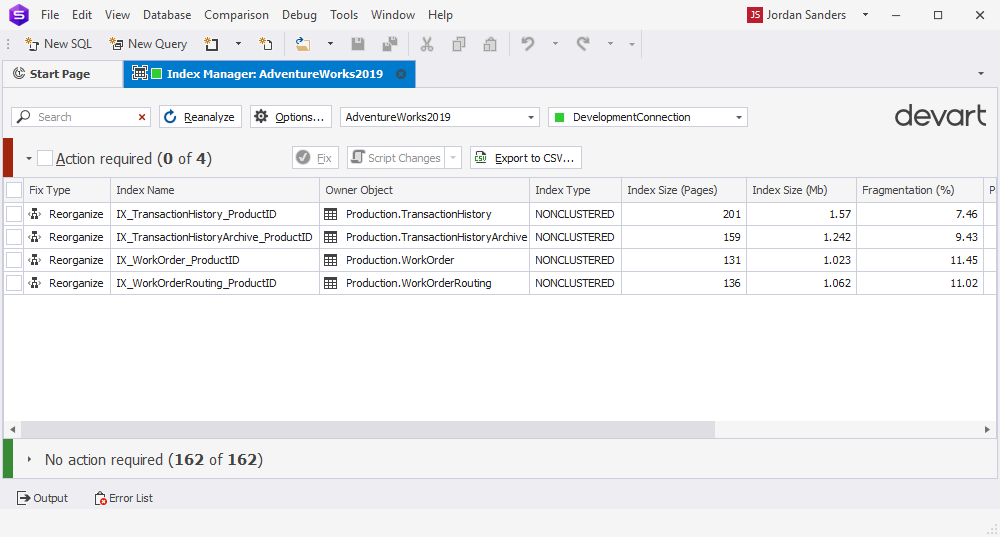
3. Click Options to modify the default index fragmentation and index rebuild options.
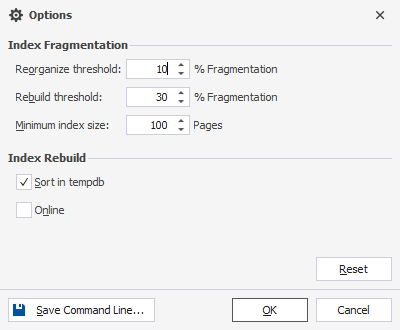
4. Optional: Click Reanalyze, then click Fix to fix fragmentation for the selected issues.