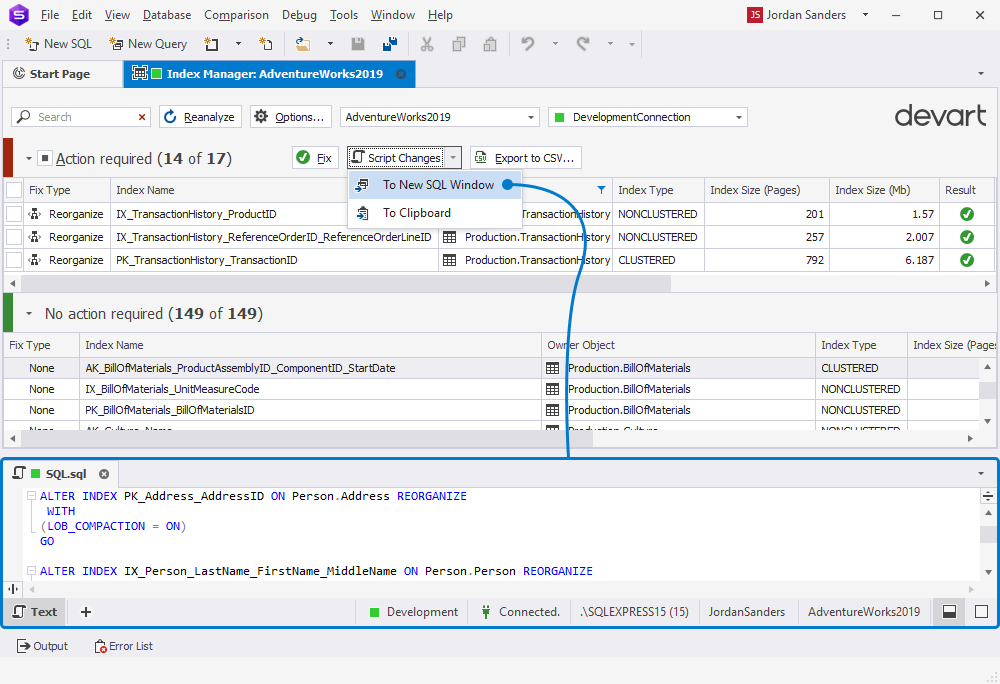Fix indexes using dbForge Studio for SQL Server
dbForge Studio for SQL Server allows you to fix indexes in Index Manager of dbForge Studio for SQL Server.
Fix indexes
1. In the Index Manager document, navigate to the Action required section.
2. Select the indexes you want to fix.
3. Click Fix.
The fix results are shown in the Result column of the Action required section.
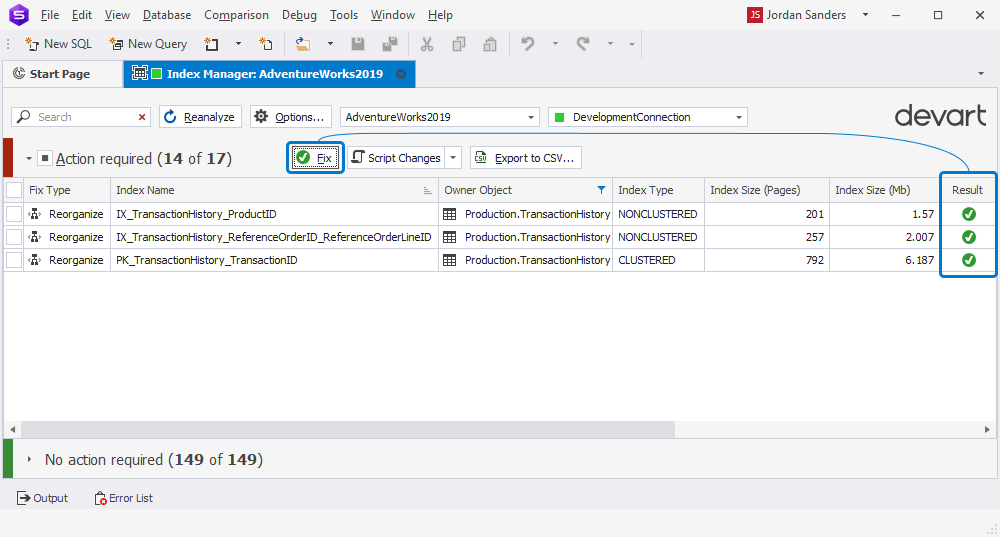
Generate a script
You can generate a T-SQL script and run it against the database immediately, or save it for future use.
To generate a script:
1. In the Index Manager document, navigate to the Action required section.
2. Click Script Changes.
3. Select the action you want to do with the generated script:
- Copy the script to the clipboard.
- Open the script in a new SQL document.