Navigate a query
You can navigate between queries, subqueries, and clauses using the Document Outline pane. It displays nodes for all query clauses, selected columns, tables and views from the FROM clause and diagram, and all subqueries at any nesting level.
Open the Document Outline pane
To open the Document Outline pane, select View > Document Outline.
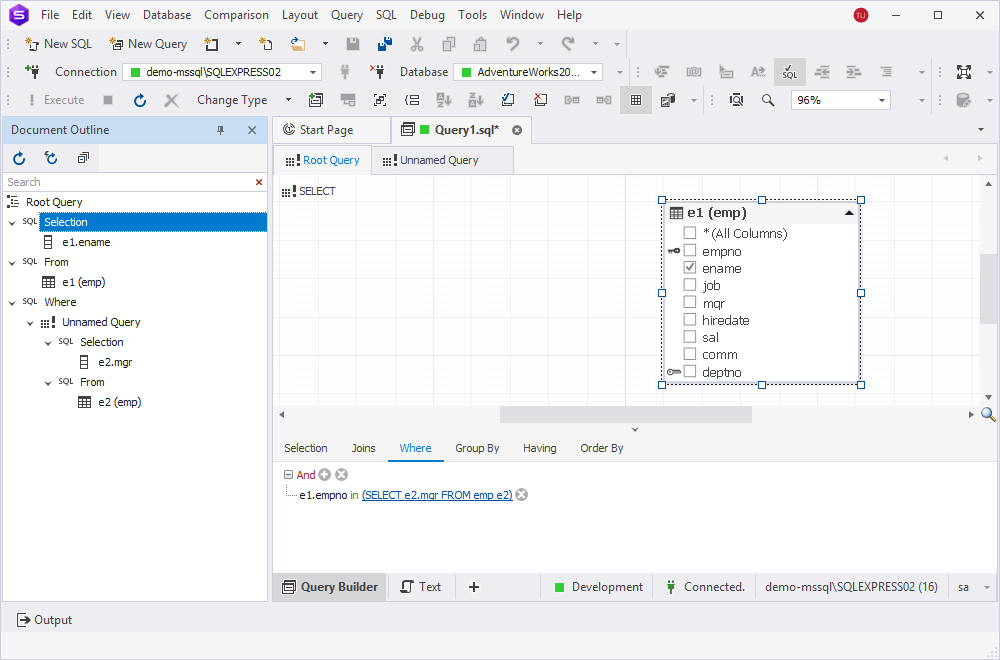
Manage queries and subqueries from Document Outline
In the Document Outline pane, you can activate a tab, open a subquery for editing, or locate a specific query or subquery.
Switch to a query or subquery
To switch to a query or subquery in the Tabbed Editor, double-click the corresponding item in the Document Outline pane.
Open a subquery for editing
To open a subquery node for editing, double-click it.
Select a specific column
To select a specific column or table, double-click it.
Find a query or subquery
To locate a query, subquery, or related component, enter a keyword in the search box. The search is case-insensitive. Matching text is highlighted in yellow.
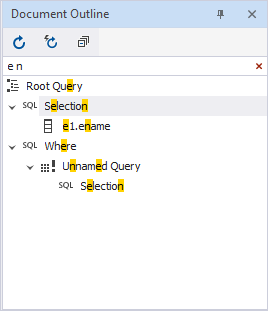
Use the keyboard shortcuts
In the search box, you can use the following keyboard shortcuts:
- Ctrl+A – Selects all.
- Ctrl+Left Arrow (←) – Moves the caret to the beginning of the word.
- Ctrl+Right Arrow (→) – Moves the caret to the end of the word.
- Ctrl+Shift+Left Arrow (←) – Selects text from the current caret position to the beginning of the current word and moves the caret to the beginning of the word.
- Ctrl+Shift+Right Arrow (→) – Selects text from the current caret position to the end of the current word and moves the caret to the end of the word.
- Ctrl+Backspace – Deletes the word to the left of the caret.
To clear the search results, click  in the search box.
in the search box.
Document Outline toolbar
The table describes the available options.
| Icon | Name | Description |
|---|---|---|
| Refresh | Refreshes the list of queries, subqueries, and their components. | |
 |
Toggle automatic refresh | Turns automatic data updates on or off. |
| Collapse all | Collapses all expanded nodes in the hierarchical view. |
Shortcut menu commands
Right-click an object and select the required shortcut menu option.
The table describes the available commands.
| Name | Description |
|---|---|
| Collapse | Collapses the selected expanded node in a hierarchical view. |
| Expand | Expands the selected collapsed node to show its contents. |
| Full Expand | Expands all collapsed nodes to show their contents. |
| Full Collapse | Collapses all expanded nodes in the hierarchical view. |