Design conditions for ORDER BY clauses
An ORDER BY clause is used to sort resulting data in ascending or descending order. You can create the ORDER BY clause in the SELECT query based on columns or expressions using the Order By tab of Tabbed Editor. The clause structure is organized into three boxes: Columns, Ordered By, and Expression.
Open Tabbed Editor
To open Tabbed Editor, do one of the following:
-
In the top menu, select Query > Show Tabbed Editor.
-
On the Query toolbar, click
 .
.
Create an ORDER BY clause
1. In the Columns box, select the columns to sort by, then click ![]() . The columns appear in the Ordered By box.
. The columns appear in the Ordered By box.
2. Optional: To reorder multiple columns, in the Ordered By box, use ![]() and
and ![]() .
.
Tip
Data is sorted in descending order by default.
To sort in ascending order, click
.
To remove a column, select it, then click
.
3. In the Expression box, specify the expression to sort the data, then click ![]() .
.
The expression appears in the Ordered By box.
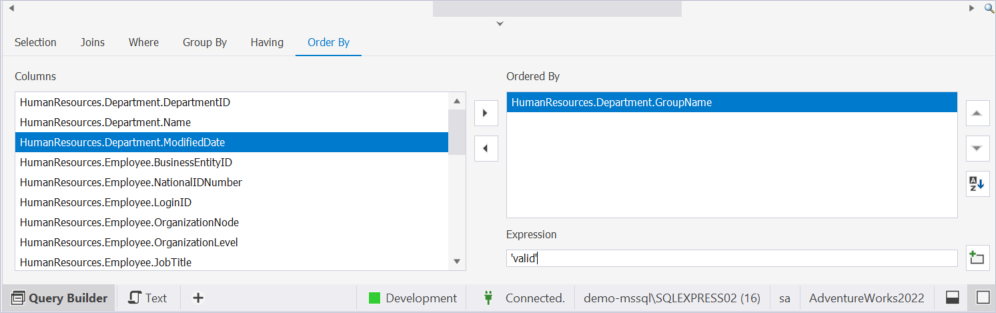
4. Optional: To preview the query, click Text in the bottom panel of the Query Builder document.