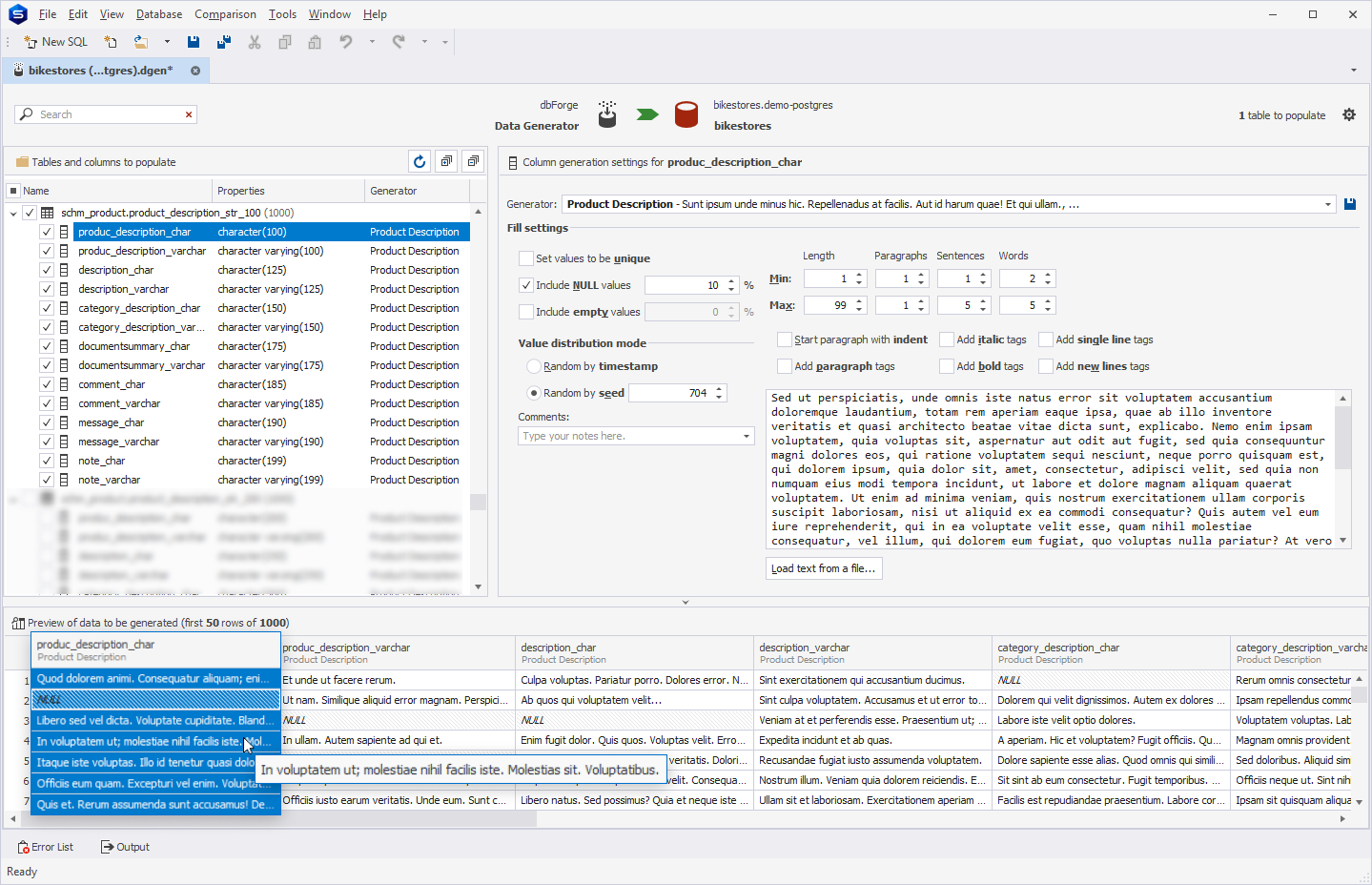Product Description generator
The Product Description generator produces detailed text or information that describes the features, specifications, or characteristics of a product. This can include attributes, such as the product functionality, materials, dimensions, uses, benefits, or any other relevant details that help customers or users understand what the product is and how it works.
Generator properties
The table provides key details about the generator, including the short name, sample of the generated data, the supported data types, and whether it is specific to a particular country.
| Short name | Example of generated data | Data type matching | Country-specific |
|---|---|---|---|
| Product Description | Repellenadus at facilis. Aut id harum quae! Et qui ullam., … | character varying character text |
Default |
Matching rules
The generator can be assigned to a column that matches any of the following rules:
- The column name is ‘Description’, and it belongs to a table whose name is ‘ProductDescription’.
- The column name contains ‘Produc’, preceded or followed by any or no characters, and ends with ‘Description’, regardless of the table name.
- The column name ends with ‘Description’ or ‘message’, preceded by any or no characters, regardless of the table name.
- The column name starts with ‘category’ and ends with ‘Description’, with any or no characters in between, regardless of the table name.
- The column name is ‘DocumentSummary’, ‘Comment’, ‘message’, ‘Note’, or ‘notes’, regardless of the table name.
Configure additional options
The tool allows you to set up the following options:
- Specify the minimum and maximum values of length. The default range is from 1 to 99, respectively.
- Specify the minimum and maximum values of paragraphs. The default range is from 1 to 1, respectively.
- Specify the minimum and maximum values of sentences. The default range is from 1 to 5, respectively.
- Specify the minimum and maximum values of words. The default range is from 2 to 5, respectively.
- Select the checkbox to start a paragraph with an indent.
- Select the checkbox to add paragraph tags.
- Select the checkbox to add italic tags.
- Select the checkbox to add bold tags.
- Select the checkbox to add single line tags.
- Select the checkbox to add new line tags.
- Select Load text from file to choose a file containing text to be uploaded for the generated data.
Preview of the column data generated by the Product Description generator