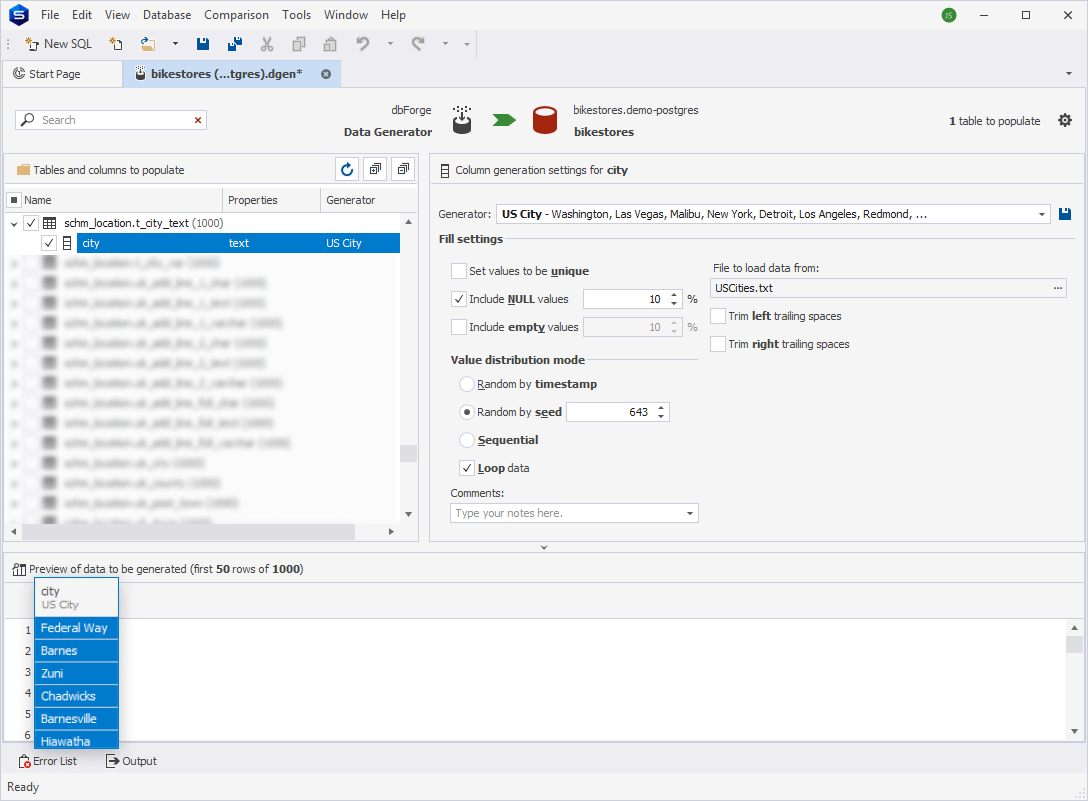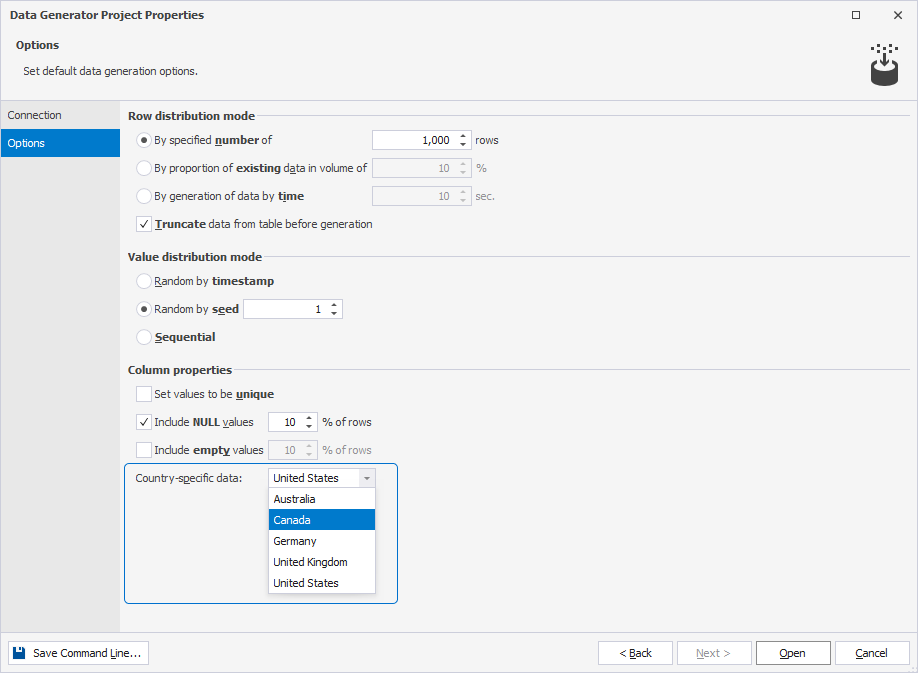CA City generator
The CA City generator creates simulated data representing Canadian city names, such as Toronto, Vancouver, or Montreal. It is used in testing, development, or data simulation scenarios where Canadian geographic data is required, such as for address validation, logistics systems, or regional analyses.
Note
If you select Canada from the Country-specific data list on the Options page of the Data Generator Project Properties wizard, the CA City generator will be applied to columns that meet the matching rules, replacing the default (United States) generator.
Generator properties
The table provides key details about the generator, including the short name, sample of the generated data, the supported data types, and whether it is specific to a particular country.
| Short name | Example of generated data | Data type matching | Country-specific |
|---|---|---|---|
| CA City | Toronto, Qualicum Beach, Gander, … | character character varying text |
CA |
Matching rules
The generator can be assigned to a column whose name ends with ‘Cit’, preceded by any or no characters, regardless of the table name.
Configure additional options
The tool allows you to set additional options:
- In the File to load data from box, select … to choose a file to load data from. The default path to the file that stores a list of cities is
C:\Users\Public\Documents\Devart\dbForge Studio for PostgreSQL\Data Generators\CACities.txt. - Select the Trim left trailing spaces checkbox to remove spaces, tabs and other non-printing characters on the LEFT of each string.
- Select the Trim right trailing spaces checkbox to remove spaces, tabs and other non-printing characters on the RIGHT of each string (does not remove line breaks).
Preview of the column data generated by the CA City generator