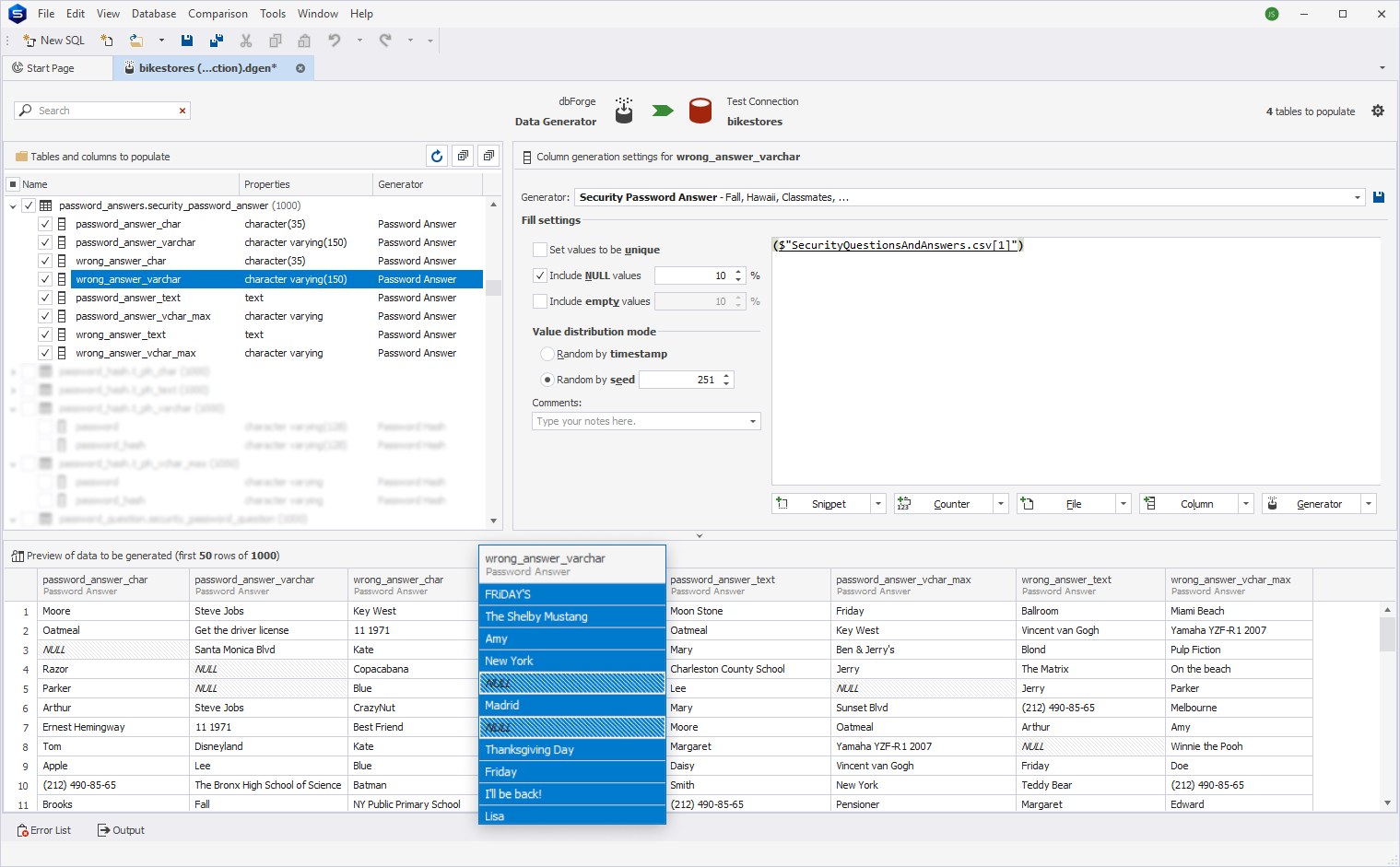Security Password Answer generator
The Security Password Answer generator creates meaningful and customizable answers in question-and-answer pairs for testing authentication and security-related features. It provides a variety of predefined or randomly generated answers to populate test tables.
Generator properties
The table provides key details about the generator, including the short name, sample of the generated data, the supported data types, and whether it is specific to a particular country.
| Short name | Example of generated data | Data type matching | Country-specific |
|---|---|---|---|
| Password Answer | Fall, Hawaii, Classmates… | character varying character text |
Default |
Matching rules
The generator can be assigned to a column whose name starts with ‘Pass’ or ‘wrong’ and ends with ‘answer’, with any or no characters in between, regardless of the table name.
Configure additional settings
The generator produces data based on a regular expression. Since it is built on the RegExp generator, see Regular Expression generator to customize settings and understand the correct usage of syntax.
The Text box displays a .csv file with security questions and answers. The default path to the file is C:\Users\Public\Documents\Devart\dbForge Studio for PostgreSQL\Data Generators\SecurityQuestionsAndAnswers.csv[1].
Preview of the column data generated by the Security Password Answer generator