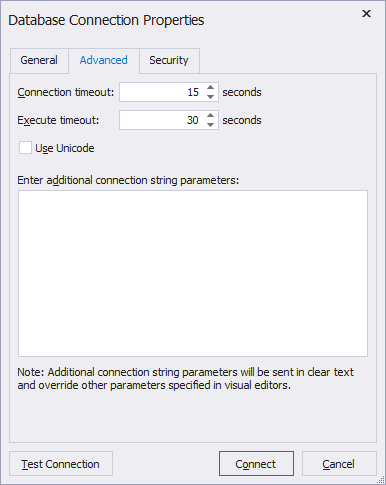Advanced database connection settings
dbForge Studio for PostgreSQL offers a number of useful features to tune database connections and reduce traffic.
Connection timeout
Specify the required time period after which dbForge Studio for PostgreSQL stops its attempts to get response from the PostgreSQL Server and open a connection. Note, zero means to wait infinitely.
Execute timeout
Specify the required time period after which dbForge Studio for PostgreSQL stops its attempts to execute a query. Note, zero means to wait infinitely.
Use Unicode
This option allows to use Unicode characters in table records.
Enter additional connection string parameters
If required, you can enter additional parameters (such as encryption, etc) to the PostgreSQL connection string.