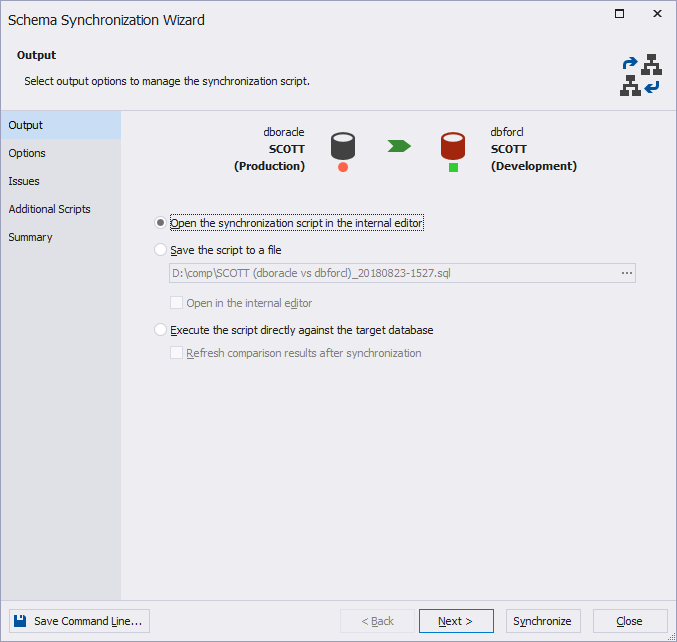Synchronizing Schemas
This topic explains how to synchronize two database schemas.
Note
Schema synchronization can not be rolled back! It may alter or drop schema objects in your Target schema. It is highly recommended to backup the Target database before synchronization.
- Review the comparison results and select required objects for synchronization. Clear the checkboxes next to the objects you do not want to be synchronized. You can also select an object and then click Exclude Selection on the shortcut menu to exclude one from the synchronization process.
- Click the
 View Schema Update Script button on the Comparison toolbar.
View Schema Update Script button on the Comparison toolbar. - Click the
 Synchronize button to open the synchronization wizard. You can select what do you want to do with the synchronization script (either open or save).
Synchronize button to open the synchronization wizard. You can select what do you want to do with the synchronization script (either open or save). - Click the Synchronize button to close the wizard and complete the synchronization process.
- Review the sync script, and then execute it by clicking the Execute button on the SQL toolbar.