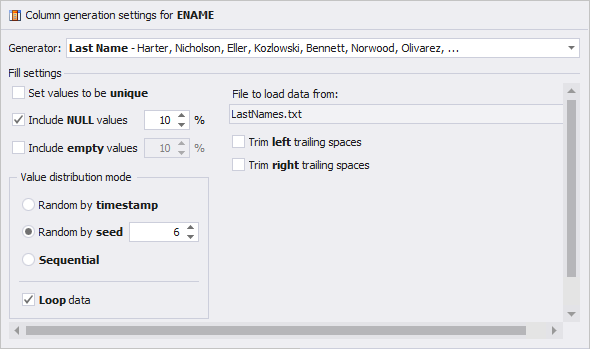Using Generators
dbForge Studio for Oracle provides a collection of generators to create different column values for the tables you want to populate.
The following basic data generators are available:
- Check Constraint Generator
- Constant Generator
- Datetime Generator
- Files Folder Generator
- Foreign Key (auto assigned) Generator
- Foreign Key (manually assigned) Generator
- Lorem Ipsum Generator
- Python Generator
- Regular Expression Generator
- Shuffled Text Generator
- SQL Query Generator
- String Generator
- Table or View Generator
- Text File Generator
- Twaddle Generator
- Uniqueidentifier Generator
- Weighted List Generators
In addition to basic generators, dbForge Studio for Oracle provides 200+ meaningful generators, including advanced generators, and user-defined generators.
To select a generator for a column
- In the Tables and columns to populate pane, click a column.
-
In the Column generation settings pane, select a generator type from the Generator drop-down list box.
Note
The Generator list features only those generators that are compatible with data type of the selected column.
- (Optional) In the Fill Settings section of the Column generation settings pane, customize the default value generation settings. The array of settings depends on the generator type.