Generating Database Document
This topic describes how to configure and generate the database documentation file.
To Generate a Database Document:
1. In the Tools menu, click New Documentation.
2. The Select Connections dialog box opens. Select one or several existing connections or create a new connection or select an existing one from the list. Click Select. The Database Documenter project opens.
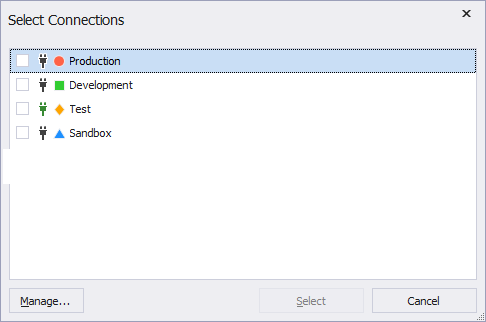
3. Optionally, select a style for the document in the Style drop-down list box. By default, the Default style is used.
4. In the Structure pane, select Cover Page to set up the cover page of the generated document.
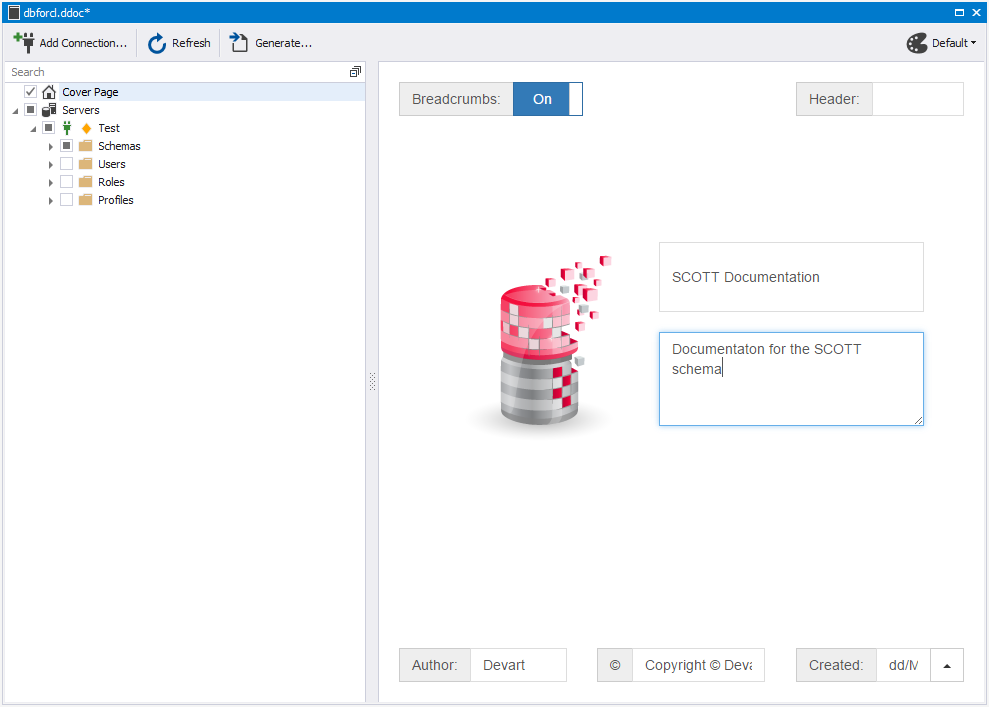
5. In the Structure pane, select databases, object groups, and database objects for documenting.
6. Optionally, configure documentation by including/excluding sections and properties of documented databases and database objects. dbForge Documenter for Oracle allows you to configure elements of documentation on several levels, including:
- Servers level
- Server level
- Schemas level
- Schema level
- Objects group level
- Objects level
- Users level
- Roles level
- Profiles level
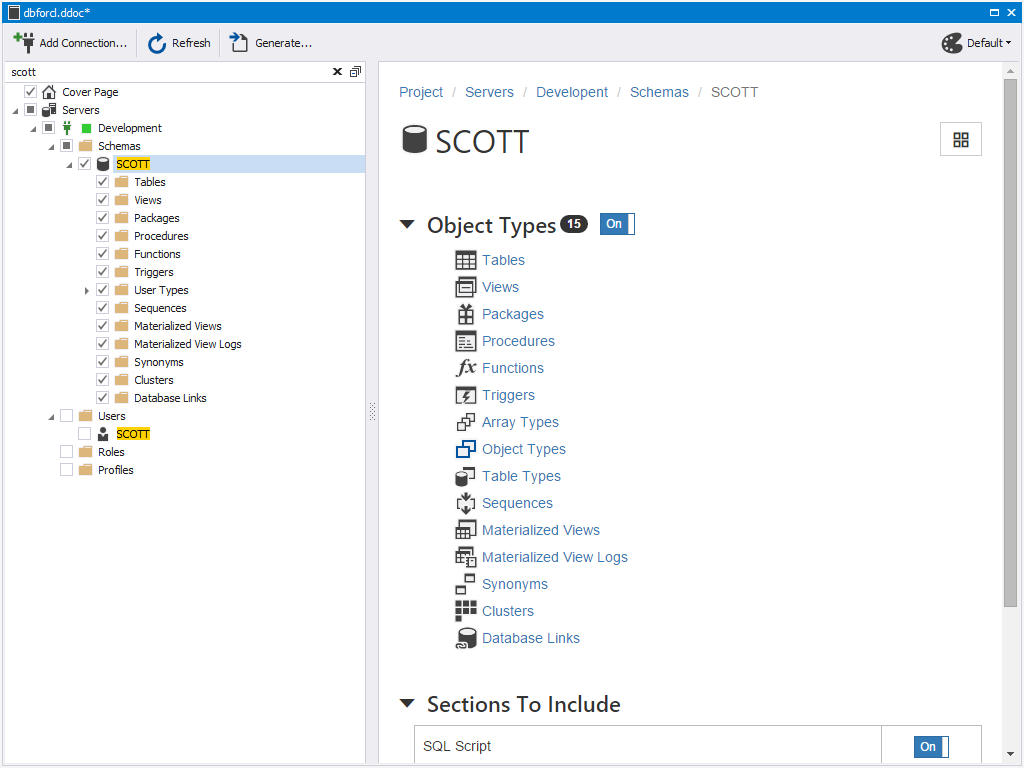
Note
You can save the Documenter project file at any time and then re-use it.
For this, click Save on the Main toolbar. The Documenter project files have the .ddoc extension.
To load the saved file, click Open File on the Start page, or just click its name in Recent Projects.
7. Click Generate to start generating the document. The Generate Documentation dialog box opens.
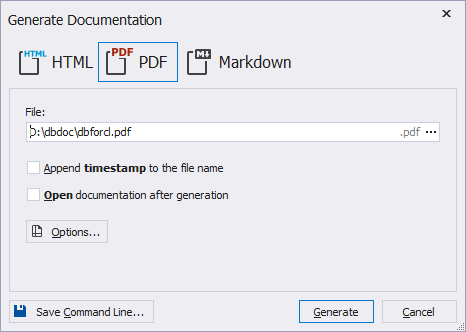
8. Select format and directory for the document file.
9. Optionally, click Save Command Line to create an executable .bat file for automation of database documentation. For more information, refer to the Creating Command Line Execution File topic.
10. Click Generate.