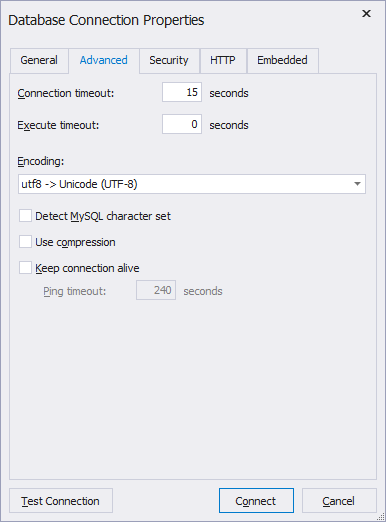Advanced Settings for Database Connections
dbForge Studio for MySQL offers a number of useful features to tune and better manage database connections, and reduce traffic.
Connection timeout
Specify the required time period after which dbForge Studio for MySQL stops its attempts to get response from the MySQL Server and open a connection. Note, zero means to wait infinitely.
Execute timeout
Specify the required time period after which dbForge Studio for MySQL stops its attempts to execute a query. Note, zero means to wait infinitely.
Encoding
By default, the client connection character set is UTF-8. You can select a different encoding from the drop-down list.
Detect MySQL character set
When selected, dbForge Studio for MySQL automatically identifies the character set used by the MySQL Server after the connection is created. Selecting this option is mandatory for MySQL Server 3.23-5.x.
Use compression
If selected, dbForge Studio for MySQL will use compression when exchanging data with the MySQL Server to reduce the traffic.
Keep connection alive
If selected, dbForge Studio for MySQL will ping the MySQL Server to validate the status of the open connection. It will notify you in case the connection is closed, saving your time and prompting to reconnect.
Ping timeout
The time period after which dbForge Studio for MySQL will ping the MySQL Server to validate the status of the open connection.