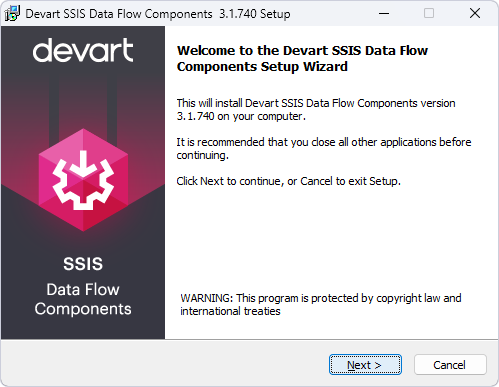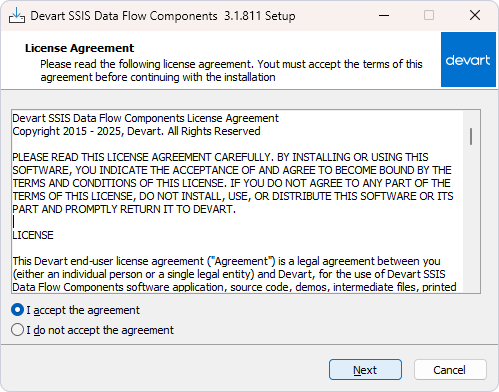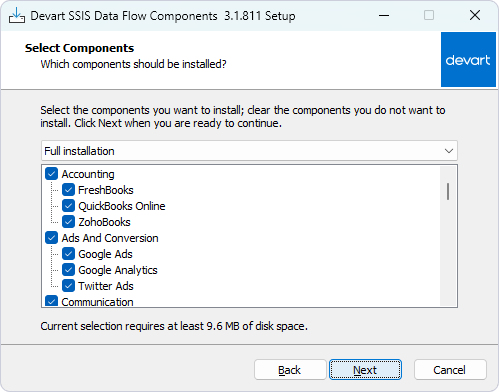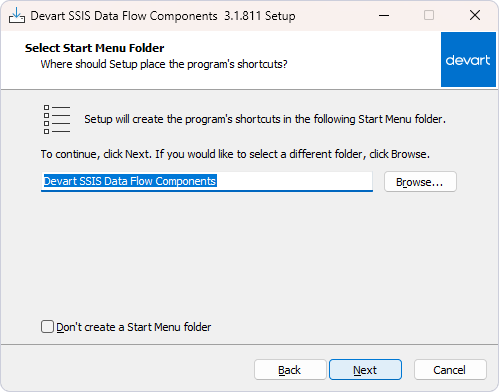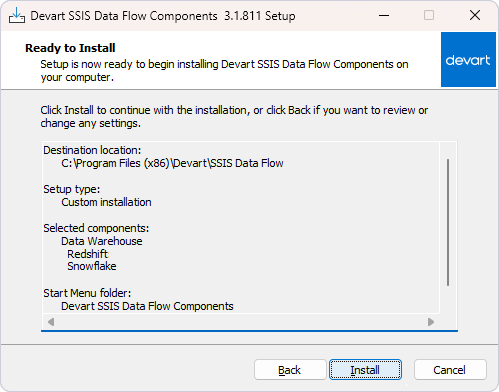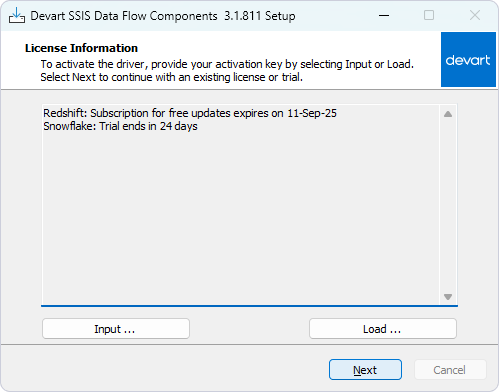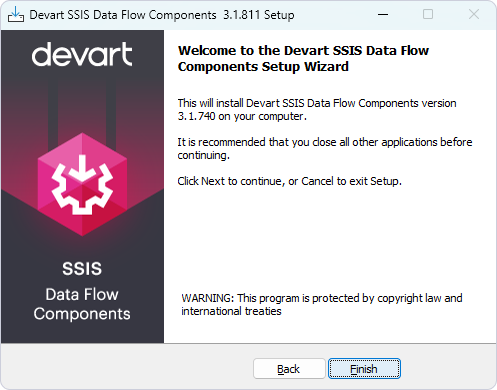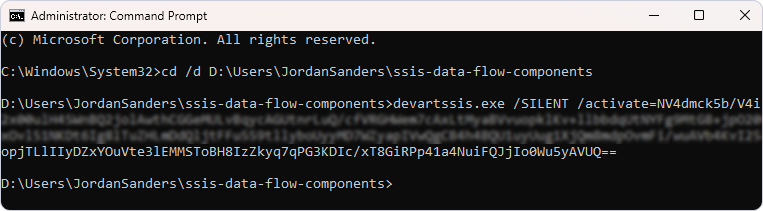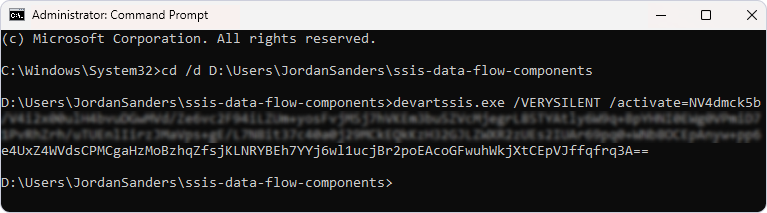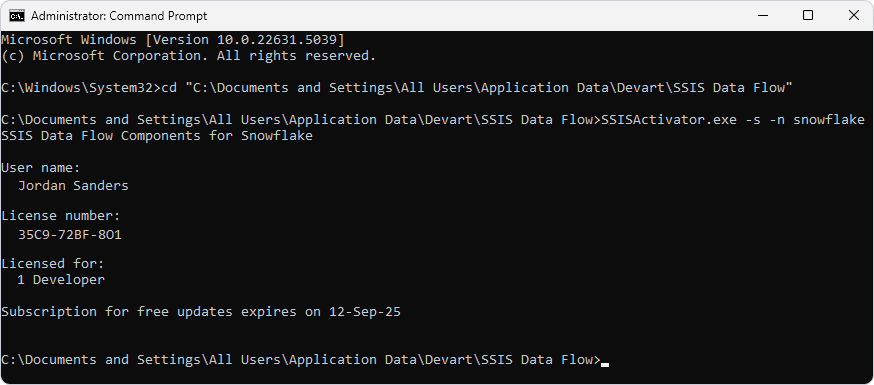You can install Devart SSIS Data Flow Components using one of the following methods:
|
 Requirements
Requirements
Before installing Devart SSIS Data Flow Components, make sure that the following requirements are met:
|
 Install the Data Flow Components using the installation wizard
Install the Data Flow Components using the installation wizard
To install Devart SSIS Data Flow Components using the installation wizard: 2. To start the setup process, click Next on the welcome page of the installation wizard.
3. Accept the license agreement and click Next.
4. Select the installation folder for the Data Flow Components.
5. Select the components you want to install.
6. Select the Start menu folder for the shortcuts, or keep the default location. Click Next.
7. Review the installation settings, then click Install.
8. After installation is completed, activate the Data Flow Components or continue without activation:
Once a license is activated, its updated status is displayed on the License Information page:
Click Next. 9. Click Install, then Finish to complete the installation.
|
 Install and activate the Data Flow Components using the command line
Install and activate the Data Flow Components using the command line
To install and activate Devart SSIS Data Flow Components without user interaction, use one of the following modes:
Note: Before running the installer in one of these modes, make sure you have the activation key or a file that contains it.
Silent modeTo install and activate the Data Flow Components in Silent mode, open Command Prompt as an administrator. Navigate to the folder that contains the devartssis.exe file, and run the following command: devartssis.exe /SILENT /activate=[activation-key | path-to-license-file] Replace [activation-key | path-to-license-file] with your actual activation key or the full path to the license file. |
 Verify the installation and activation
Verify the installation and activation
To verify that the Data Flow Components are installed and activated correctly, run one of the following commands from the activation utility folder. By default, the activation utility is located at: C:\Documents and Settings\All Users\Application Data\Devart\SSIS Data Flow\ssisactivator.exe.
Check the license status for all componentsTo view the license status of all installed Data Flow Components, run:
ssisactivator.exe -l
Check the license status for a specific productTo view the license status of Data Flow Components for a specific product, run: ssisactivator.exe -s -n [data-source] Replace [data-source] with the name of the data source (for example, Salesforce or Oracle). |
 Add the Data Flow Components to the Toolbox
Add the Data Flow Components to the Toolbox
Depending on your SQL Server version, the Data Flow Components are added to the SSIS Toolbox automatically or need be added manually.
|
| 1. | Create an Integration Services Project. |
| 2. | Right-click in the Toolbox floating window to call its context menu and select Choose Items. The .Net Framework Components tab of the Choose Toolbox Items dialog is displayed; switch to its SSIS Data Flow Items tab. |
| 3. | Locate and select the corresponding Devart Source, Lookup, and Destination items, and click OK. Now these Data Flow Components are added to the Toolbox. |
| 4. | Drag the Data Flow Components to the corresponding Toolbox sections for further convenience. |