Search in the SSMS results grid
The Search feature in the SSMS results grid allows searching for matching data, whole words, and regular expressions by the specified value.
To access the Search feature, right-click the results grid and then select Find or press Shift+Alt+F.
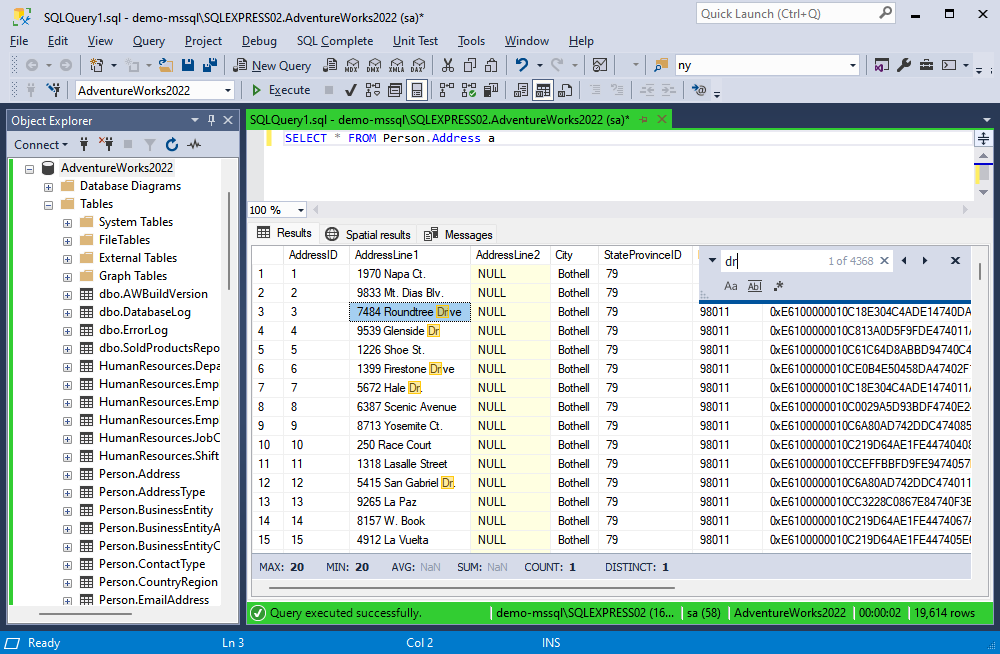
In the search box that opens, you can customize the search by selecting the following options:
 Match Case to make your search case-sensitive.
Match Case to make your search case-sensitive.
 Match whole word to search for an exact word or phrase.
Match whole word to search for an exact word or phrase.
 Use Regular Expressions to set the search with RegExp.
Use Regular Expressions to set the search with RegExp.
SQL Complete highlights the search results in the results grid.
To navigate through the search results, use the Find previous and Find next options  .
.
To close the search box, click  Close.
Close.
Watch the video to see how to search for data in the results grid.