Send error reports
Source Control uses a Schema Compare engine that parses SQL files and builds objects from scripts, such as tables, for further comparisons. However, there may be some potential issues that may arise during this process. One common issue can be encountering errors in the script or incorrect syntax when creating objects. Another issue may be the Schema Compare engine is not yet updated to recognize some syntax constructs implemented in newer versions of servers, for instance, when Microsoft adds or modifies syntax elements.
Note
The database must be linked to a source control system.
Before you start, enable tracing to monitor the source control activity. This might be helpful if any errors occur during the process. To enable tracing, right-click the linked database for which you want to track activity and select Source Control > Trace > Start Tracing.
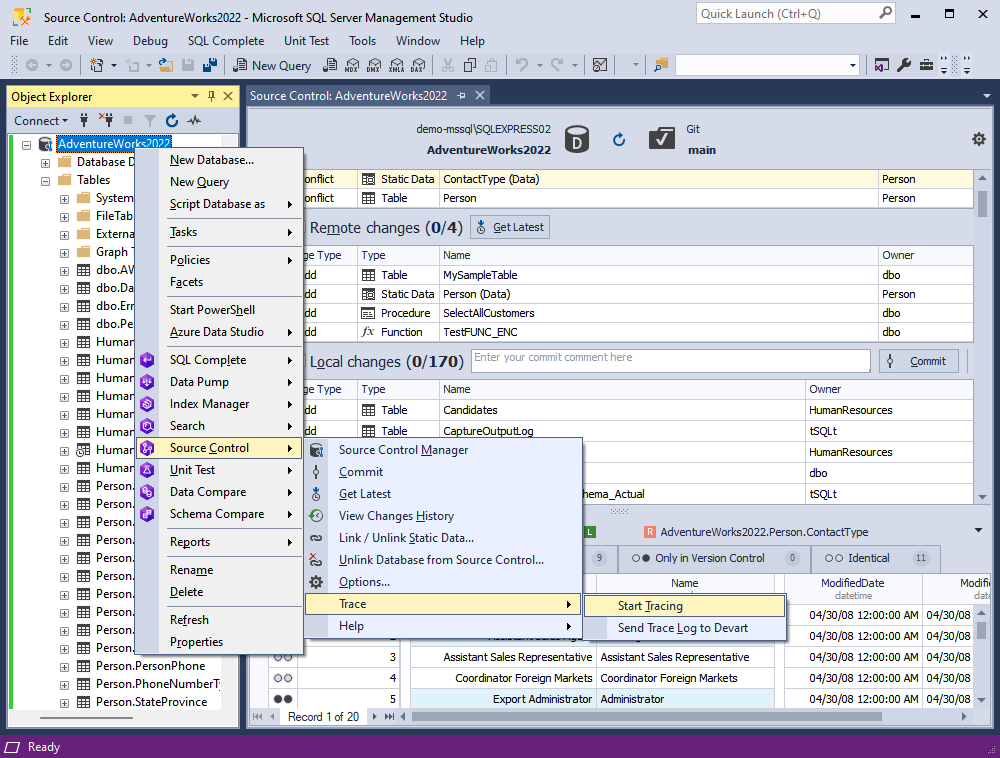
When you get an error message, the report can be automatically generated and sent to Devart for further investigation. To send an error report, right-click the linked database against which the error has occurred and select Source Control > Trace > Send Trace Log to Devart.
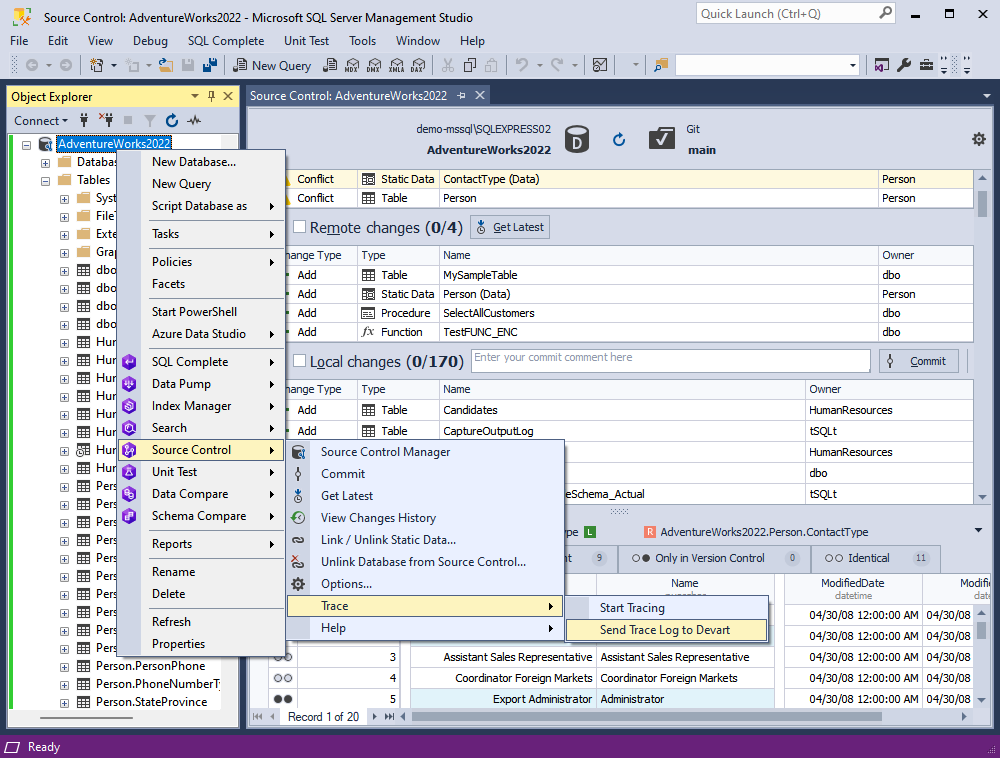
In the contact form that appears, enter the details such as:
- Your name
- E-mail: E-mail address so that the support team can contact you to provide the information about your request
- Ticket number: If you have already contacted the support team with this issue, provide a Ticket ID assigned to your request.
- Comment: Provide additional details that may help us understand the issue better.
- Attached files: A file containing information about the error is automatically attached to the report when you submit the error report. You can also attach other files to help us investigate the issue and find a solution. To attach the files, click Attach files, select the files, and click Open.
To submit the form, click Submit.
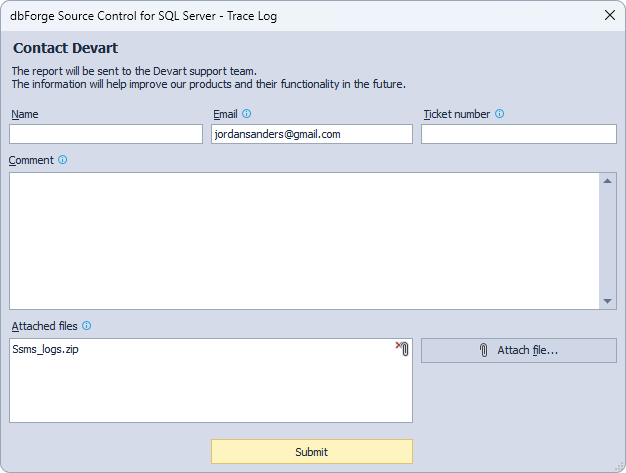
To stop tracing, right-click the linked database for which you want to track activity and select Source Control > Trace > Stop Tracing.