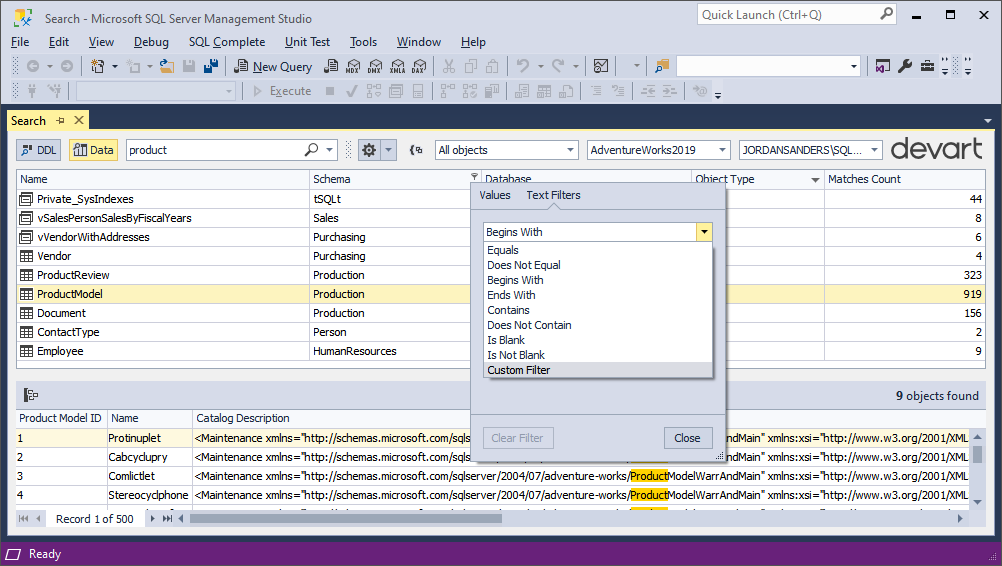Sort and filter data search results
With dbForge Search, you can quickly sort search results. It’s possible to sort records in each column by ascending or descending alphabetical order by clicking a column heading.
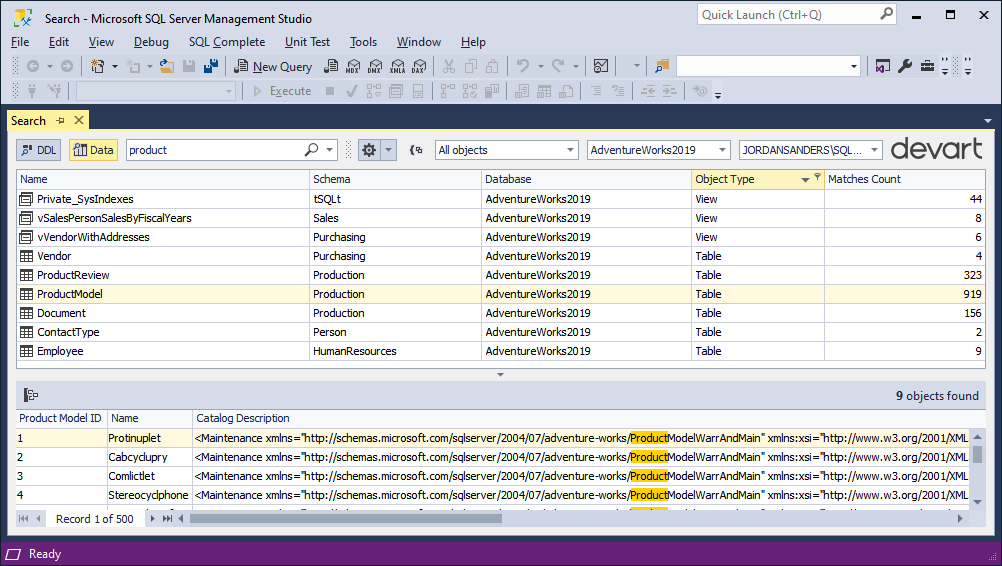
To apply a filter, follow these steps:
1. Hover a cursor over a column heading and click the filter icon.
![]()
2. On the Values tab, select the required checkbox by which the results will be filtered.
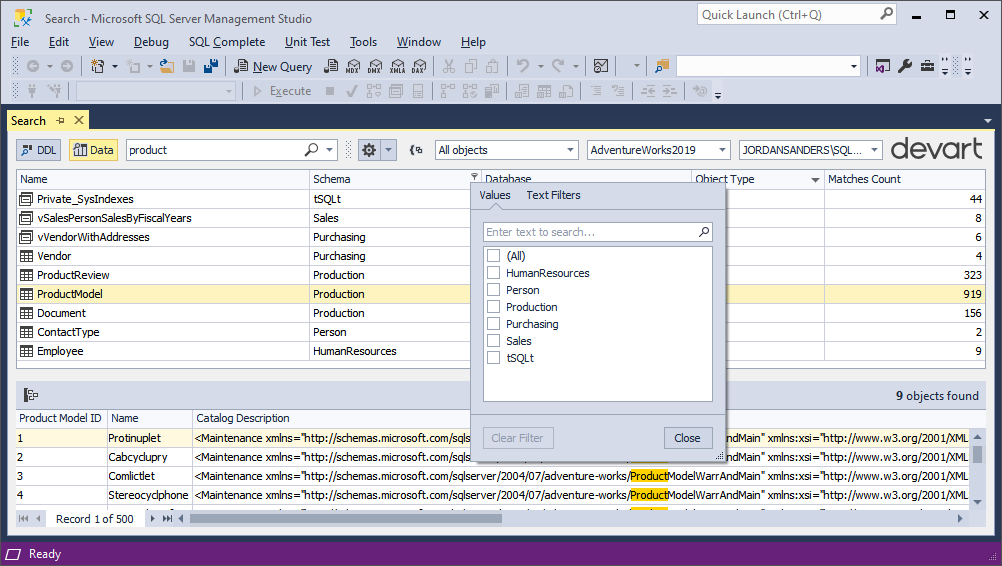
3. Optionally, you can configure text filters or customize your filter by clicking Custom Filter.