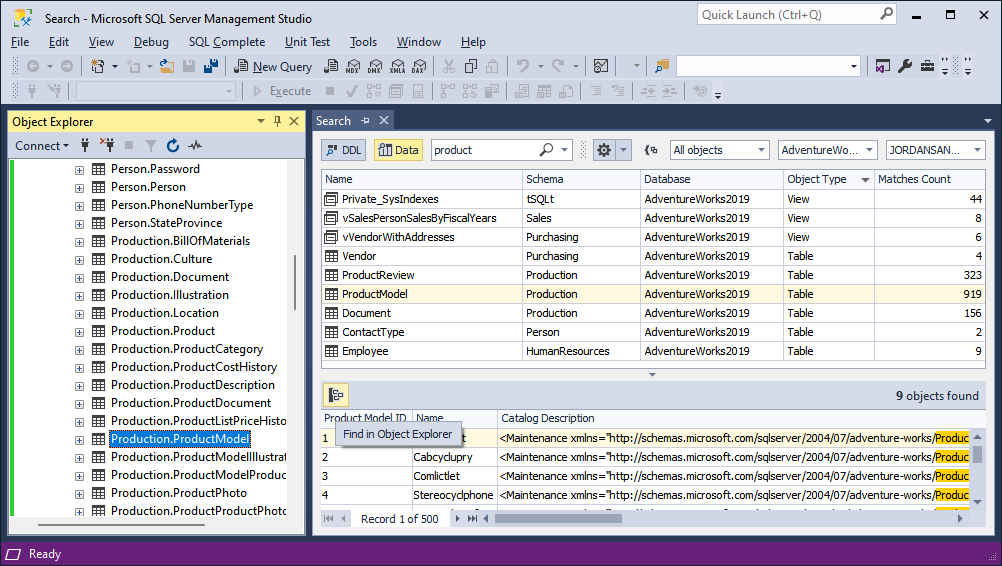Navigate to an object in the Object Explorer
With dbForge Search, you can easily access an object in the Object Explorer from the Search window. To do this, simply double-click the desired object in the Search Results grid or right-click it and click Find in Object Explorer from the context menu.
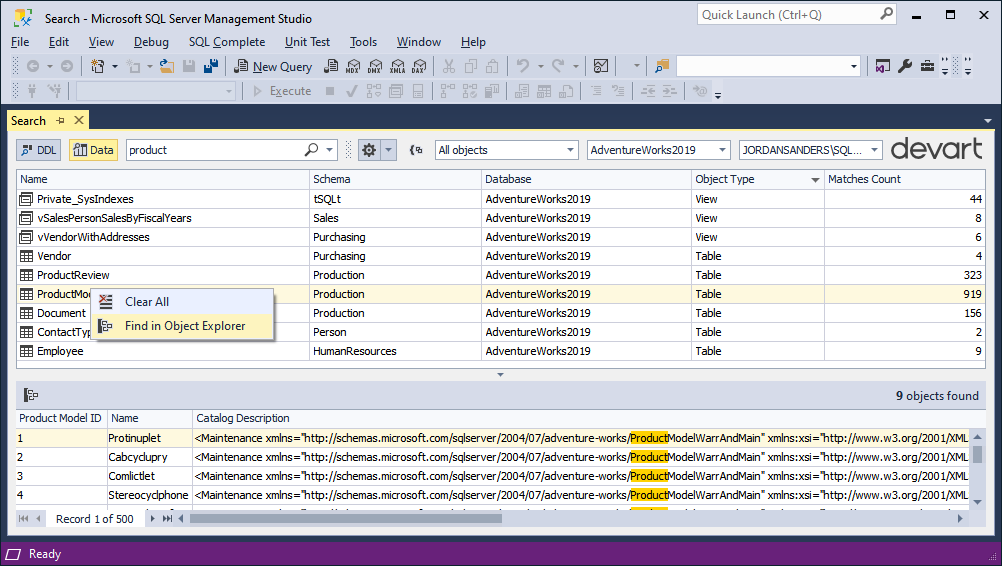
Also, you can click Find in Object Explorer in the Preview window.