Updates
You can update dbForge Search for SQL Server in two ways:
Automatically using the Check for Updates option
Check for Updates investigates if a more recent version of the product is available to download. When you use this option, make sure your web browser connection settings are configured correctly.
1. Right-click a database and navigate to Search > Help > Check for Updates.
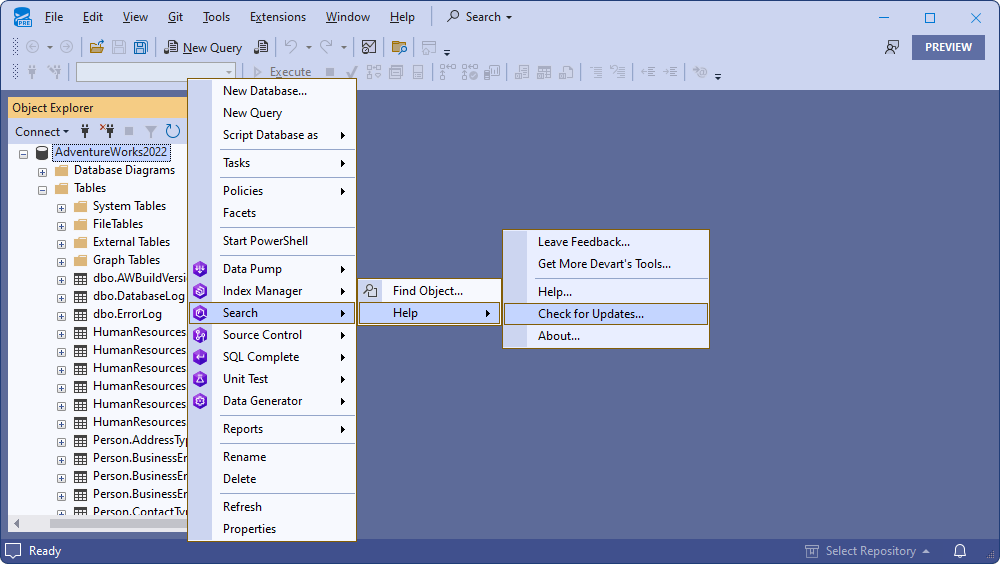
If there is a new version available, the update window is displayed.
2. To get information about the new version of the product, click What’s New?
3. To upgrade to the latest version, click Download.
If you want to get notification about the update later, click Ask Later.
Manually using the website
To update to the latest version via the Devart website:
1. Download the new version of the product from the website.
2. Run the installer and follow the instructions.