
|
Using Table-Valued Parameters |
|
Table-valued parameters are a new parameter type introduced in SQL Server 2008. They can be used to send multiple rows of data to a Transact-SQL statement or a stored routine without creating a temporary table or many parameters. To learn more on table-valued parameters, see http://msdn.microsoft.com/en-us/library/bb510489.aspx
This topic demonstrates how to use table-valued parameters in your application by the help of SDAC
In order to pass a table as a parameter to a stored procedure or function, create a TABLE TYPE as follows:
CREATE TYPE DeptTableType AS TABLE(
DNAME VARCHAR(20),
LOC VARCHAR(20)
)In a stored procedure we will transfer data from a parameter to a table on a server. Here is a script example for creating a table:
CREATE TABLE DEPT(
DEPTNO INT IDENTITY(1,1) NOT NULL PRIMARY KEY,
DNAME VARCHAR(20) NULL,
LOC VARCHAR(20) NULL
)Create a stored procedure that uses the table type:
CREATE PROCEDURE SP_InsertDept
@TVP DeptTableType READONLY
AS
BEGIN
INSERT INTO DEPT ([DNAME], [LOC])
SELECT * FROM @TVP
ENDTo work with Table-Valued Parameters, you should use the TMSTableData component. Fill it with data:
MSTableData.TableTypeName := 'DeptTableType';
MSTableData.Open;
MSTableData.Append;
MSTableData.Fields[0].AsString := 'ACCOUNTING';
MSTableData.Fields[1].AsString := 'NEW YORK';
MSTableData.Post;
MSTableData.Append;
MSTableData.Fields[0].AsString := 'RESEARCH';
MSTableData.Fields[1].AsString := 'DALLAS';
MSTableData.Post;
MSTableData.Append;
MSTableData.Fields[0].AsString := 'SALES';
MSTableData.Fields[1].AsString := 'CHICAGO';
MSTableData.Post;
MSTableData.Append;
MSTableData.Fields[0].AsString := 'OPERATIONS';
MSTableData.Fields[1].AsString := 'BOSTON';
MSTableData.Post;Use the TMSStoredProc component to transfer data from the TMSTableData component to a table on a server:
MSStoredProc.StoredProcName := 'SP_InsertDept';
MSStoredProc.PrepareSQL;
MSStoredProc.ParamByName('TVP').AsTable := MSTableData.Table;
MSStoredProc.ExecProc;
MSTableData.Close;