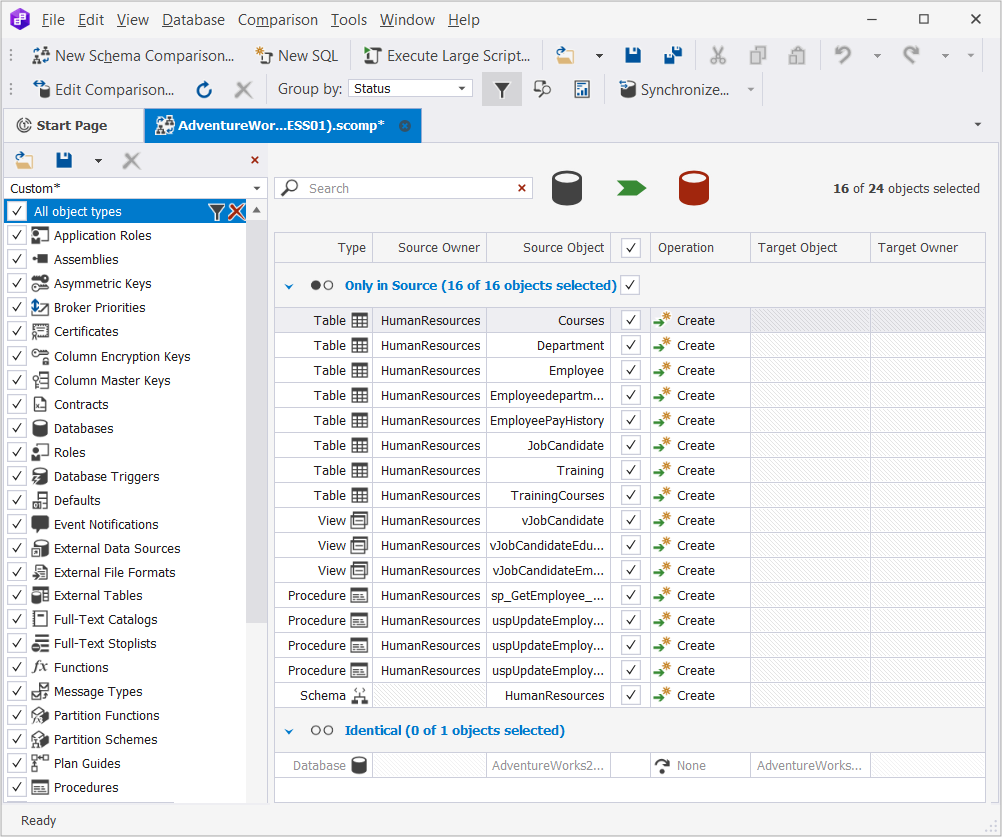How to exclude all objects with the Only in Target status
If you don’t want objects with the Only in Target status to be displayed and synchronized, you can exclude them with the help of the Object Filter option.
For this, follow these steps:
1. After you have compared the databases, point to All objects type and click Edit Filter.
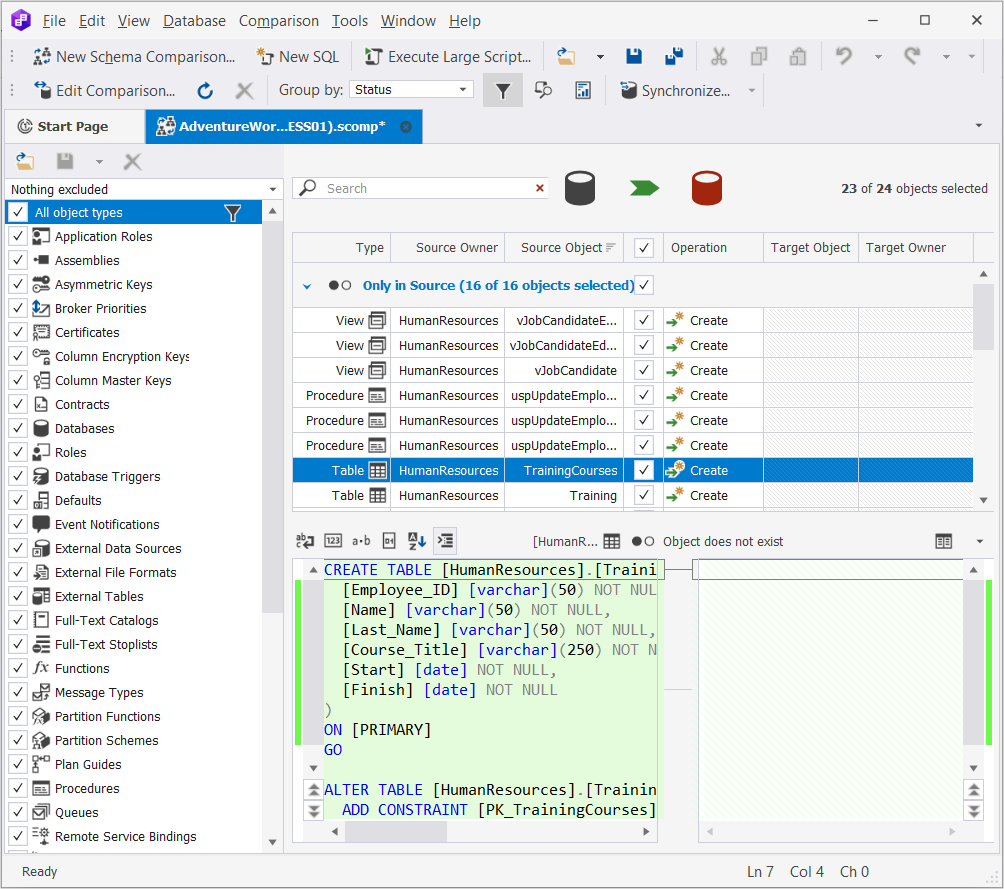
2. Select Exclude objects if.
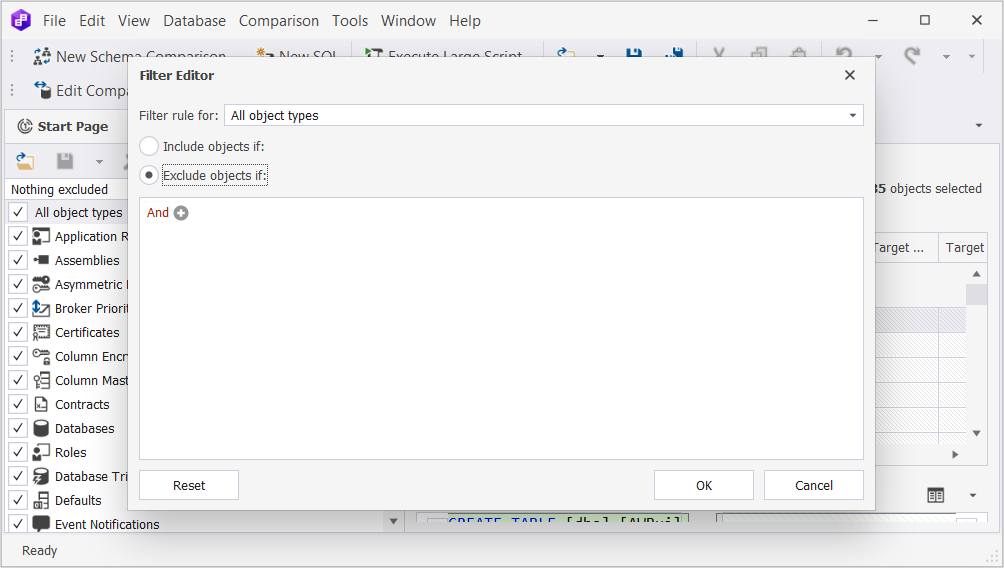
3. To add the Status condition, click the plus icon.
4. Click Source Object and select Status.
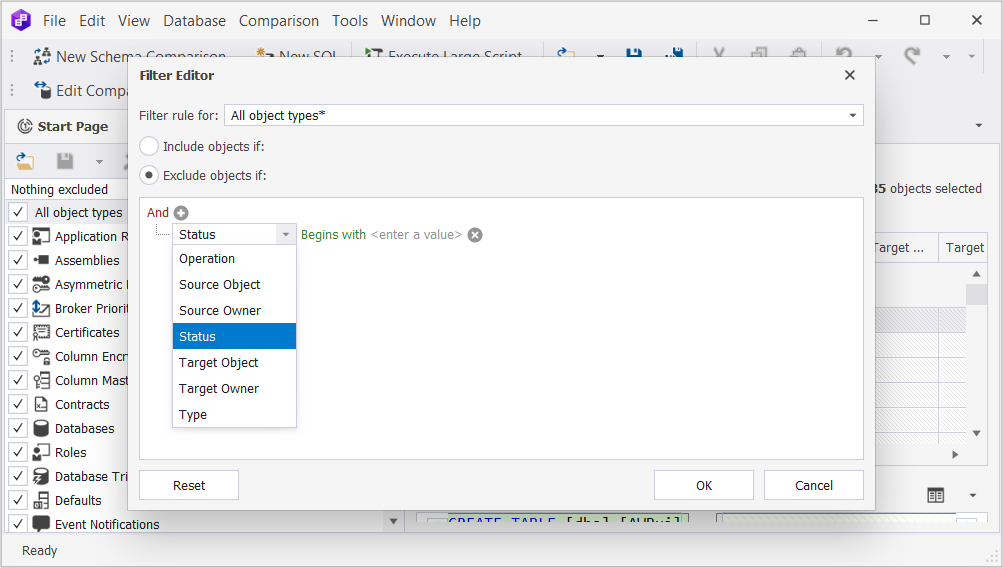
5. Click enter a value and select Only in Target.
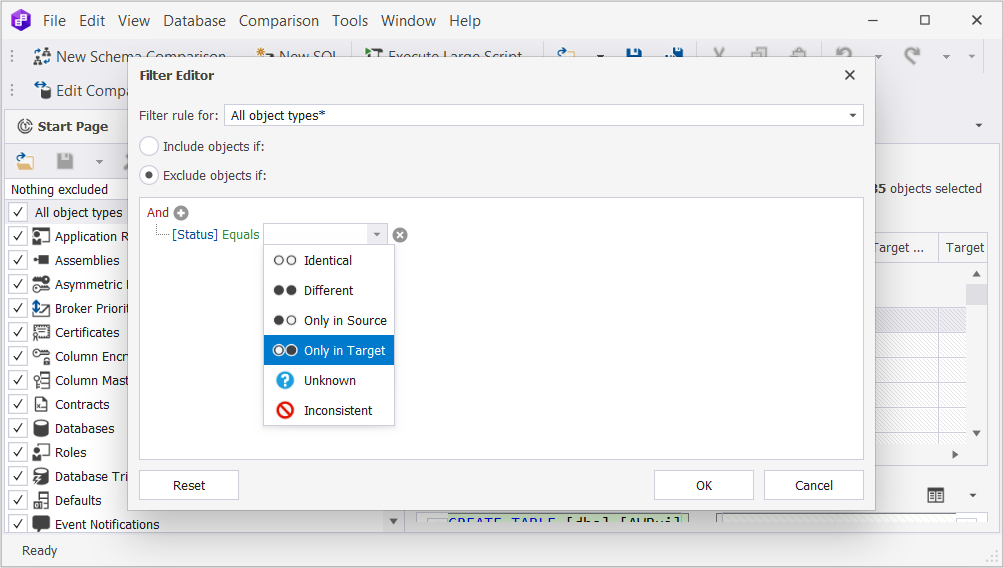
6. Click OK. As a result, you will not see objects with the Only in Target status in the Result window.