Compare Objects DDL
Two SQL editors show string and symbol differences of the selected Source and Target schema objects under the grid, in the Schema Comparison window. Thus, you can see the object and SQL differences at once without distraction and any inconvenience.
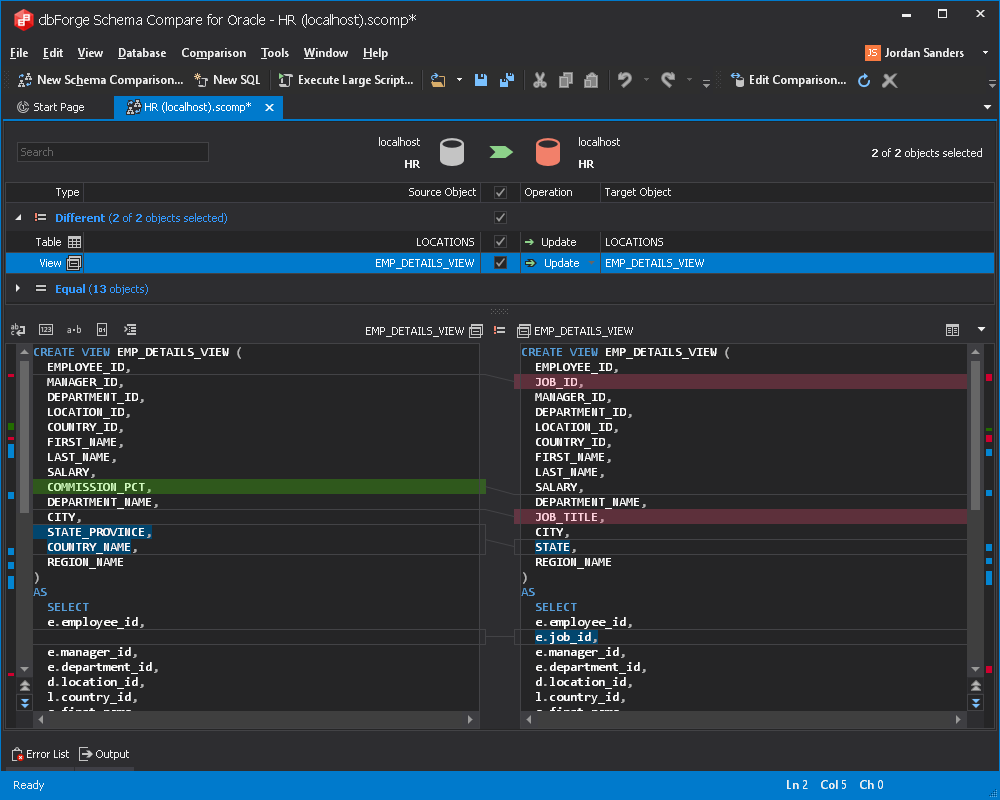
To see SQL differences of compared objects, select required objects in the grid and see the differences in two SQL editors under the grid. The differences in the lines are highlighted with three colors:
- light green: Lines that exist in the Target schema but missing in the Source one.
- light red: Lines that exist in the Source schema but missing in the Target one, or for symbols that are different in the Source and Target schemas.
- light blue: Lines that exist in the Source and Target schemas but contain some different symbols. These symbols are displayed in the red font and highlighted with the light green color.
The corresponding blocks of text with any differences are connected with lines. If required, you will copy text from the SQL editors and then edit or save it in a new SQL document.