How to include dependent objects
It is important for developers and DBAs to be able to determine the interdependencies of database objects when synchronizing databases. Schema Compare allows viewing dependencies and including dependent objects into synchronization in case they have not been included at the beginning.
After you have selected objects for deployment and clicked Synchronization, the Schema Synchronization Wizard usually opens with three pages: Output, Options, and Summary.
However, if the objects chosen for synchronization are dependent on other objects in the database that haven’t been selected, the Dependencies page appears in the wizard.
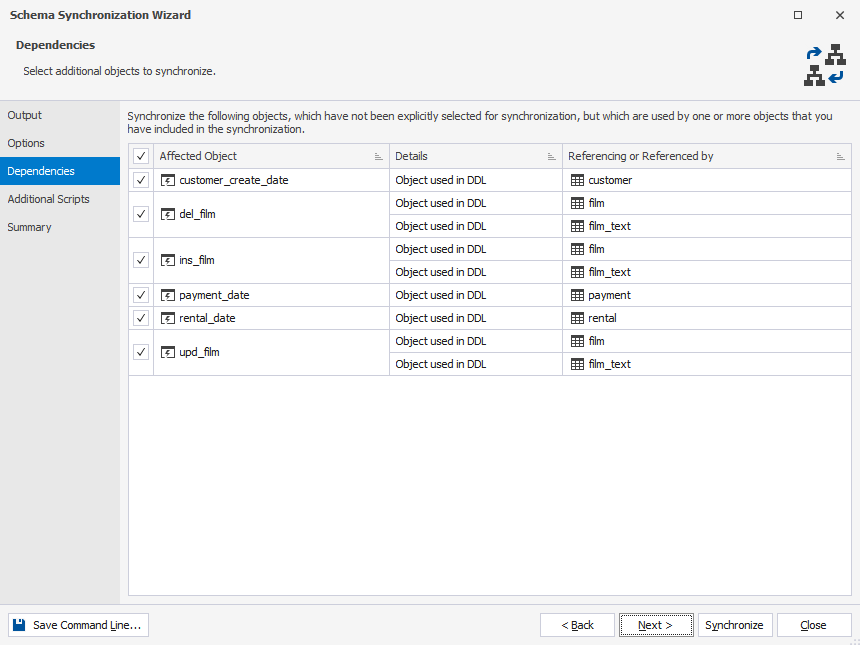
It alerts you about objects that reference or are referenced by objects not selected for synchronization. These dependencies can affect the deployment of object changes.
The Dependencies page lists affected objects and provides the details of their dependencies.
By default, the affected objects are selected for deployment. If you don’t want to include the dependent objects into synchronization, clear the checkboxes next to these objects.