 SecureBridge Components
SecureBridge ComponentsTProxyOptions.UseSystemSettings
property UseSystemSettings: boolean; default False;
Description
The UseSystemSettings property specifies whether to use the system proxy settings. On Windows, the value of these settings is read from the Registry; on *NIX systems, it's read from environment variables set using the system configuration files.
The default value is False.
When the UseSystemSettings option is enabled, the proxy server is selected according to the following algorithm:
1. If Use the same proxy server for all protocols is selected, the specified proxy server is used regardless of the protocol used.
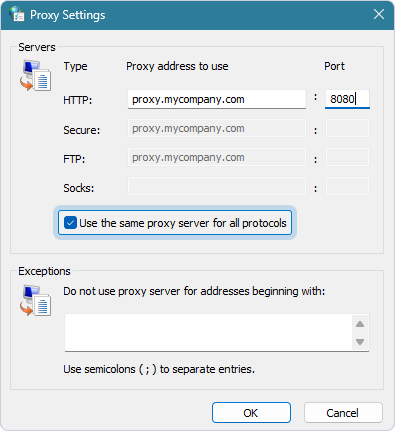
2. If Use the same proxy server for all protocols isn't selected:
| • | If SocksVersion equals svNoSocks, the proxy server is selected based on the protocol: |
- HTTP, HTTPS, FTP: A corresponding proxy server is used.
- Other protocols (WS, WSS, FTPS, connection to a DBMS, etc.): A SOCKS server is used.
| • | If SocksVersion doesn't equal svNoSocks, the SOCKS server is selected regardless of the protocol. |
In both cases, if the selected proxy server for your protocol isn't specified in the settings, the connection is established directly, without using a proxy server. On *NIX systems, if the all_proxy environment variable is set, its value is used.
Thus, to force the use of a SOCKS server, you need to manually set the SocksVersion property to svSocks4 or svSocks5, depending on the version of your server. Also, if the proxy server requires authorization, you need to manually fill in the Username and Password properties because the system settings for proxy servers only store the Host and Port values.
See Also