When setting up the SSH server, first of all the storage should be set. It is used to store keys and user list that can connect to the server.
Storage setup
| • | Specify the path to store information about keys and users in the Path or KeyPath property. |
First of all you should create a pair of keys that will be used for authentication server by the client.
Keys generating
| • | Open the editor of the storage object (double click on the component) and go to the Keys page. |
| • | Press the New button to add a new key. |
| • | Select an algorithm and a key length. |
| • | Press the Generate button to generate a new key. A pair of keys must be created for the each used asymmetric algorithm. |
It is required to add to the storage the information about the each user that will be connected to the SSH server.
Users creation
| • | Open the Users page of the storage editor. |
| • | Press the New button to create a new user. |
| • | Select available authentication methods. |
| • | If the authentication by a password is used, specify a password for the user. This password should by pretty complicated to be hard to crack it. |
| • | If the authentication by a public key is used, specify the key for the user. This key is generated by the client and should be passed to the server carefully (see the Keys transferring topic). Press the "Import from..." button to import the key from a file. |
SSH server setup
| • | Select required storage in the Storage property. |
| • | Specify names of the generated server keys for the RSA or DSA algorithm in the KeyNameRSA or KeyNameDSA property correspondingly. |
| • | Start the SSH server by setting the Active property to True. |
 SecureBridge Components
SecureBridge Components