Find Text with Regular Expressions
On selecting Use in the Find and Replace window, you will be able to choose either Regular Expressions or Wildcards:
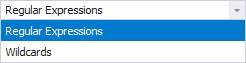
By choosing Regular Expressions, you unlock the following set of expressions in the Expression Builder:
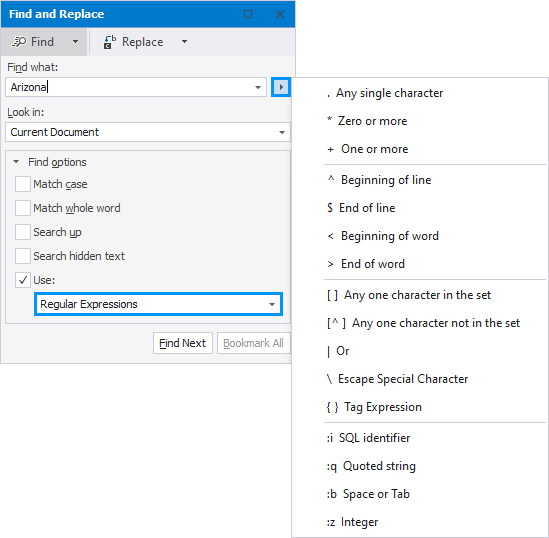
| Expression | Syntax | Description |
| Any single character | . |
Matches any single character except a line break. |
| Zero or more | * |
Matches zero or more occurrences of the preceding expression, making all possible matches. |
| One or more | + |
Matches at least one occurrence of the preceding expression. |
| Beginning of line | ^ |
Anchors the match string to the beginning of a line. |
| End of line | $ |
Anchors the match string to the end of a line. |
| Beginning of word | < |
Matches only when a word begins at this point in the text. |
| End of word | > |
Matches only when a word ends at this point in the text. |
| Any one character in the set | [] |
Matches any one of the characters within the []. To specify a range of characters, list the starting and ending character separated by a dash (-), as in [a-z]. |
| Any one character not in the set | [^...] |
Matches any character not in the set of characters following the ^. |
| Or | | |
Matches either the expression before or the one after the OR symbol. Mostly used within a group. |
| Escape Special Character | \ |
Matches the character that follows the backslash as a literal. This allows you to find the characters used in regular expression notation, such as { and ^. |
| Tag Expression | {} |
Matches text tagged with the enclosed expression. |
| SQL identifier | :i |
Matches the expression ([a-zA-Z_$][a-zA-Z0-9_$])*. |
| Quoted string | :q |
Matches the expression (("[^"]*")|('[^']*')). |
| Space or Tab | :b |
Matches either space or tab characters. |
| Integer | :z |
Matches the expression ([0-9]+). |