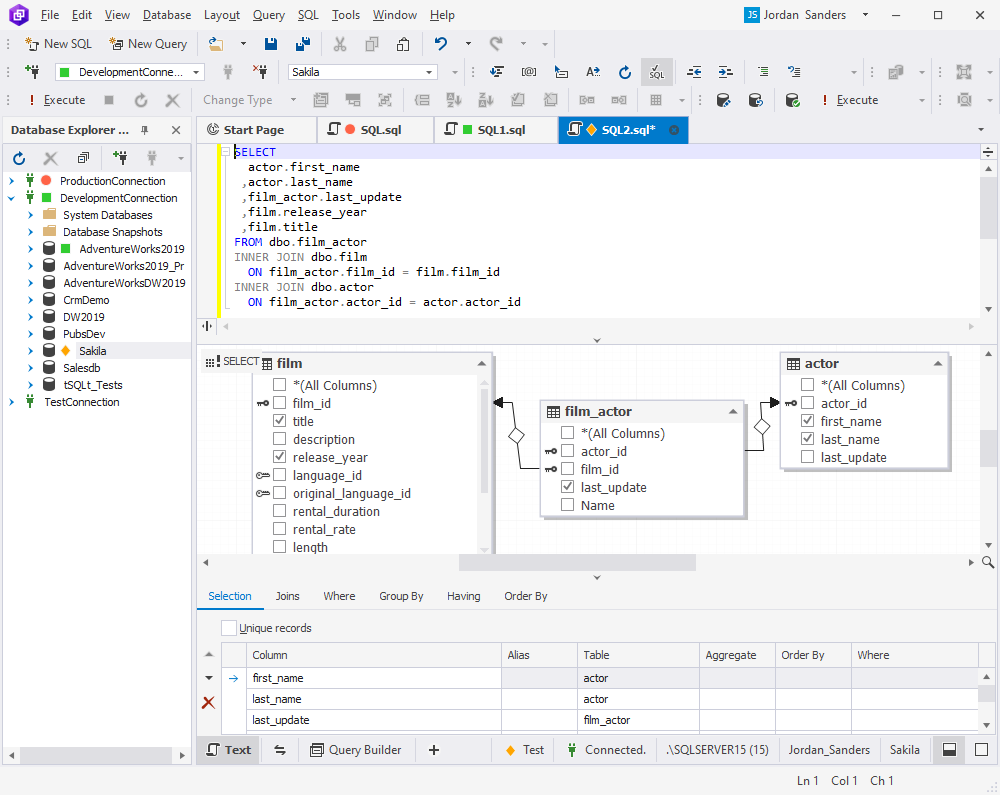Associating tabs with connections
You can associate tabs with connections using tab coloring, which allows setting custom connection colors for SQL servers and databases that can be assigned to a specific environment for the user to quickly identify which connection a tab is currently using. Query Builder for SQL Server helps easily label individual servers and databases with specific color codes. The tool highlights tabs as well as status bars of documents. Databases and connections are also highlighted in Database Explorer with vertical lines.
Coloring for servers
With Query Builder for SQL Server, you can set a color for a server. It is a good way to separate, for instance, testing and production servers. You can assign a color to a server based on the environment you want associate it with: Development, Production, Sandbox, Test, or None.
Coloring for databases
It is easy to assign a color to an individual database, which delivers even better flexibility.
To configure tab coloring options, go to Tools > Options > Environment > Categories.
1. Under Category Settings, you can add, remove, and modify environments, as well as assign shapes and colors to them using the following options:
- The default environments are Development, Production, Sandbox, and Test. You can modify them according to your requirements.
- Click
 New Category to set a new environment category.
New Category to set a new environment category. - Click
 Delete Category to remove the environment category.
Delete Category to remove the environment category. - Use the wildcard character (*) to substitute one or more characters in the names of servers and/or databases. The bare asterisk in the Server and Database fields means that the environment category will be assigned to any server or database.
2. Under Environment Categories, you can associate servers and databases with the required environments.
- Click
 New Color Match to set a new environment category.
New Color Match to set a new environment category. - Click
 Delete Color Match to remove the environment category.
Delete Color Match to remove the environment category.
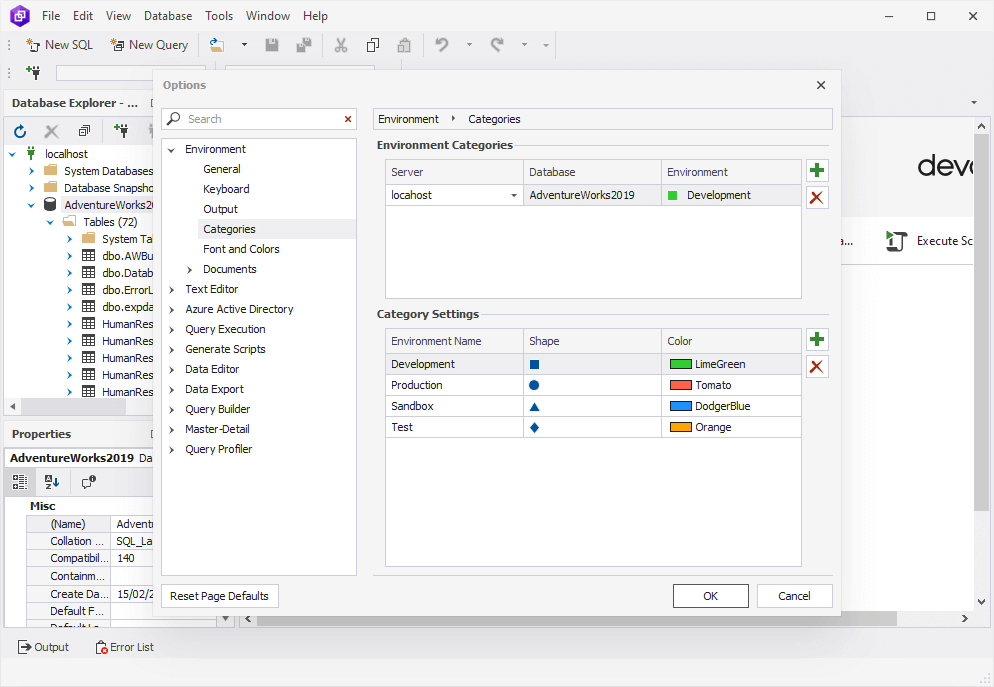
After the setup, all tabs and the SQL document status bars will be labeled with the corresponding colors.