
|
Connection parameters - Python Connector for xBase |
|
The following table describes xBase connection parameters you can use in the connect() module method.
| Parameter | Description |
|---|---|
|
|
The path to the table files |
|
|
The database format. The value of this parameter is also used when creating new tables and working with indexes. The possible values are:
The default value is |
|
|
The indexing mechanism that is used to fetch data. The possible values are:
|
|
|
The code page. The possible values are:
The default value is |
|
|
The access mode for DBF table files. The possible values are:
|
|
|
If set to |
|
|
If set to |
|
|
If set to |
|
|
If set to |
|
|
The ID of a connection pool that will be used for a particular connection |
|
|
Disables connection pooling for a particular connection. The possible values are |