
|
Python Connector for BigCommerce Using the module - Python Connector for BigCommerce |
|

|
Python Connector for BigCommerce Using the module - Python Connector for BigCommerce |
|
To retrieve data from BigCommerce:
import devart.bigcommerce as bigcommerceconnect() module method and obtain a connection object:
my_connection = bigcommerce.connect(
Version="Ver2",
Authentication="Basic",
Server="your_bigcommerce_url",
UserId="your_username",
AuthenticationToken="your_auth_token"
)my_connection = bigcommerce.connect(
Version="Ver2",
Authentication="OAuth",
StoreId="your_store_hash",
ClientId="your_client_id",
AccessToken="your_access_token"
)cursor object using the cursor() connection method.
my_cursor = my_connection.cursor()execute() cursor method.
my_cursor.execute("SELECT * FROM employees")fetch*() cursor methods.
for row in my_cursor.fetchall():
print(row)