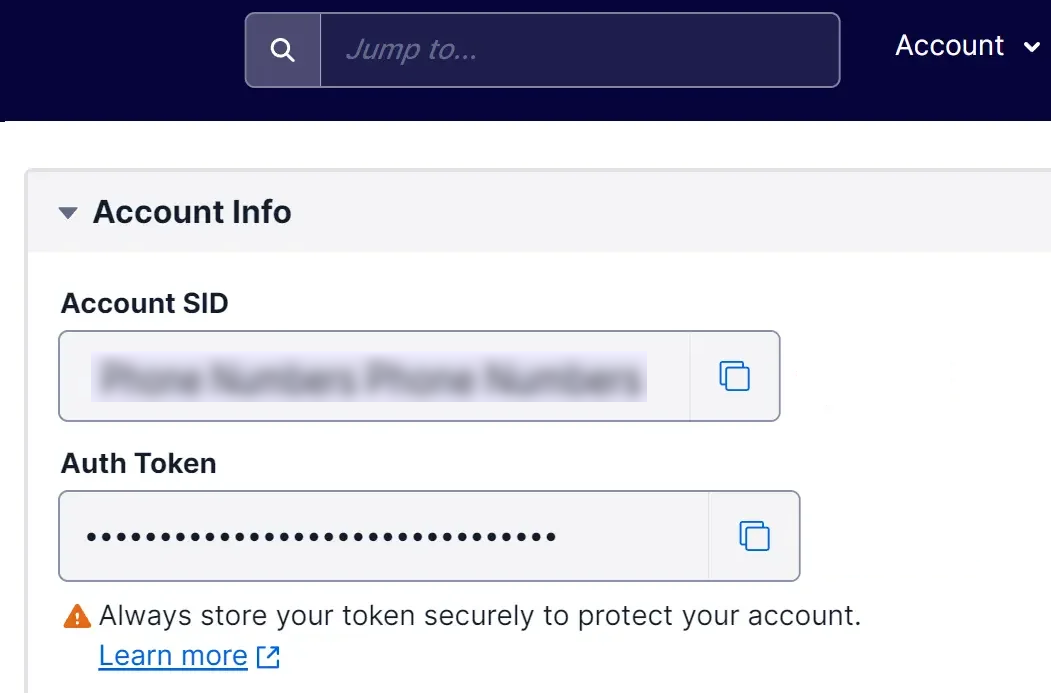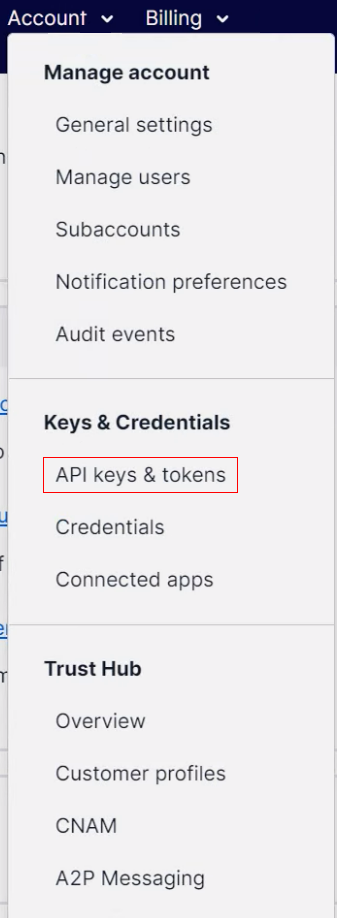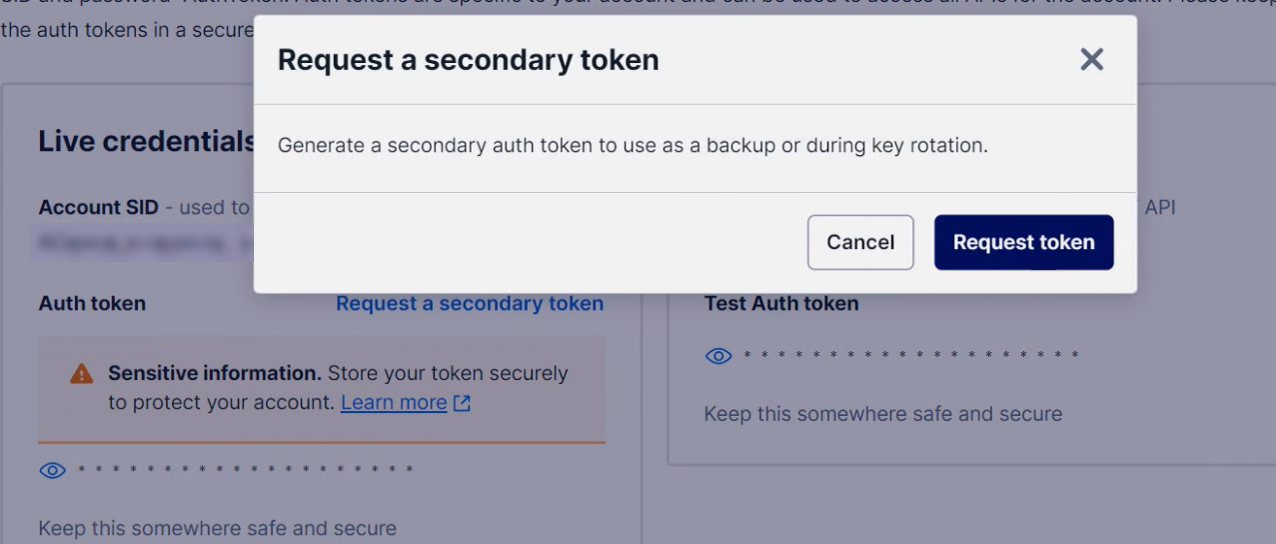How to Get Live Credentials for ODBC Driver for Twilio
To successfully create the Twilio data source you need to use the Live Credentials: Account SID and Auth Token. To get the credentials, perform the following:
- Sign up or Sign in into your Twilio account.
- Go to the Dashboard page of your Twilio account.
- On the Account Info page, locate the Account SID and Auth Token sections and copy the credentials to create a data source connection.
- If you need to create another, Secondary token, go to Account, API Keys and Tokens page.
- Request a secondary token and confirm the request:
- After generating new credentials, or copying the already existing ones, use them to create the ODBC connection.