
|
Connecting to Stripe with PHP and ODBC Driver |
|
PHP is one of the most popular programming languages for website development. ODBC drivers are connectors that make PHP development database agnostic — your software written in PHP will function with any vendor's database management system. You can use functions like odbc_exec() to prepare and execute SQL statements against any databases like MySQL, SQLite, PostgreSQL, etc.
PHP-based projects usually require a data storage, whether a traditional database or a cloud-based database. You can establish a connection to them using ODBC interface. With our ODBC drivers, you can access various data sources and retrieve tables and fields from a database.
Below is a sample PHP script for accessing Stripe via ODBC. The script connects to Stripe database and fetches all records from a table:
Step 1: Connect to ODBC data source
The odbc_connect() function is used to connect to an ODBC data source. Note that the function takes three mandatory parameters: the data source name, username and password. If your database is not password-protected or doesn't require a username, leave these parameters empty. In the following example, a connection is established using the odbc_connect() function in PHP.
<?php
$user = "myusername";
$password = "mypassword";
$ODBCConnection = odbc_connect("DRIVER={Devart ODBC Driver for Stripe};Account ID=myaccountid, Secret Key=mykey", $user, $password);
Step 2: Execute an SQL statement
If connection is successful, the odbc_exec() function is used to execute a SELECT statement against the dept table in the autotest database.
$SQLQuery = "SELECT * FROM autotest.dept";
$RecordSet = odbc_exec($ODBCConnection, $SQLQuery);
Step 3: Print the result set
The odbc_fetch_row() function is used to return records from the result set. While odbc_fetch_row() returns rows, the odbc_result_set() function prints a set of result in HTML table. After all rows from the result set have been printed, the odbc_close() function closes the connection.
$result = odbc_result_all($RecordSet, "border=1");
odbc_close($ODBCConnection);
?>
You can modify this script by specifying general settings for each Devart ODBC driver to use any of them with your PHP projects.