
|
Silent Installation on Windows - ODBC Driver for SQL Server |
|
DevartODBCSQLServer.exe /SILENT /ActivationKey=y1c7nmgdu234laszxcvONGurjfhxm90LHuyhhsaeDevartODBCSQLServer.exe /VERYSILENT /ActivationKey=ekhdh765mh09ukr237gfHRtrilwq98nbvl4RTukfgreDevartODBCSQLServer.exe /SILENT /ActivationFile=d:\lic.keyDevartODBCSQLServer.exe /VERYSILENT /ActivationFile=d:\lic.keyWhen /SILENT is used, the installation progress is displayed, but no user interaction is required during installation.
When /VERYSILENT is used, the installation wizard dialog is hidden and the installation process is performed without user interference.