
|
Troubleshooting with Excel on macOS - ODBC Driver for SQLite |
|
Due to several Sandbox restrictions, ODBC Driver for SQLite cannot access all the disk files.
The first time the sandboxed application launches, macOS creates a sandbox container in the filesystem at ~/Library/Containers and associates it with the application. At this point, the application has full read-and-write access to its sandbox container, and can run programs located there as well.
Therefore, to enable Microsoft Excel to open the database files, place them in a corresponding directory:
/Users/user-name/Library/Containers/com.microsoft.Excel/Data/Documents/,
where user-name is the name of a current user.