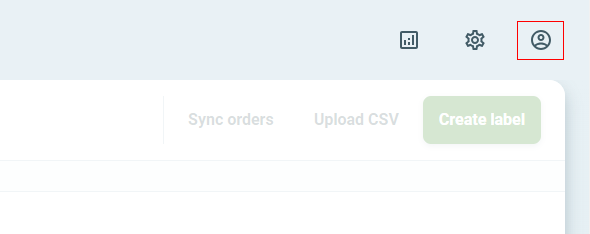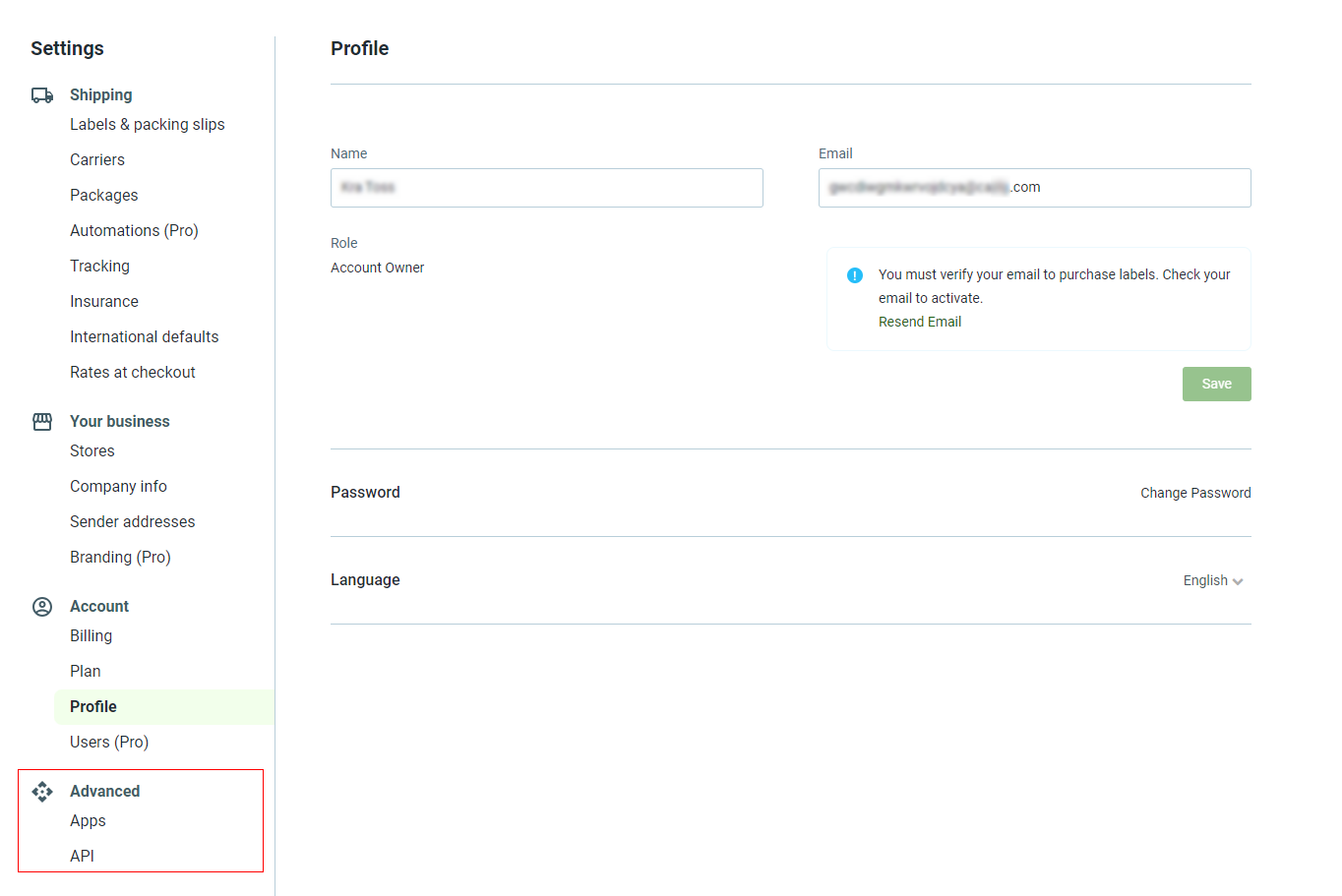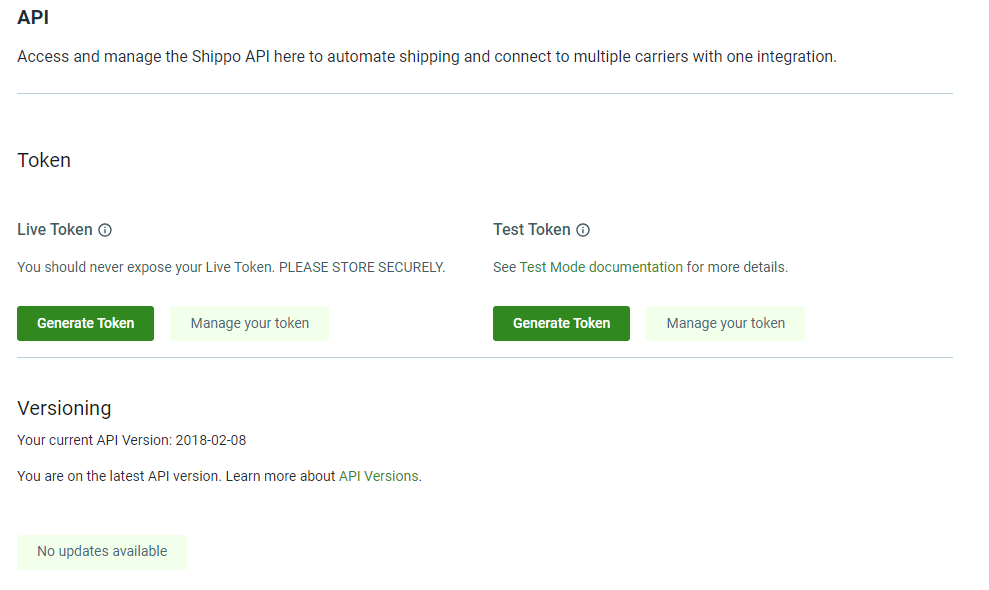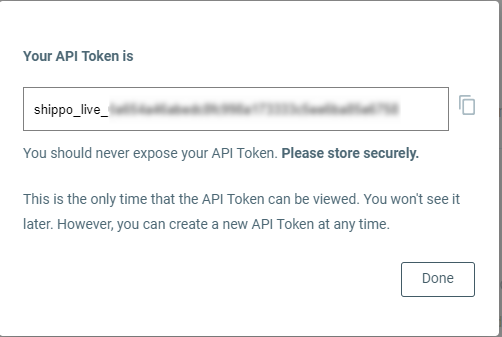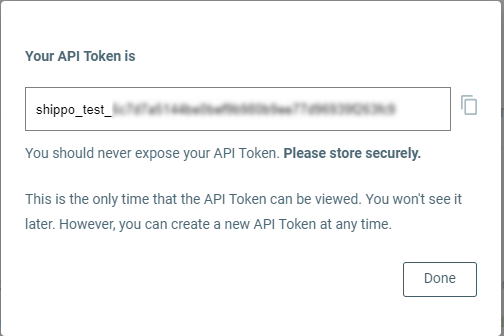How to Generate API Token for ODBC Driver for Shippo
To successfully create the Shippo data source you need to use the API Token. To get the API Token, perform the following:
- Sign up or Sign in into your Shippo account.
- Click your profile icon and go to your Profile Settings page.
- Locate the Advanced section of the Profile Settings page and go to API page.
- Generate a new Live or Test API Token, or manage an already existing one.
- To generate a new Live API Token, click the Generate button of the corresponding section. Use the generated token to create an ODBC connection.
- To generate a new Test API Token, click the Generate button of the corresponding section. Use the generated token to create an ODBC connection.