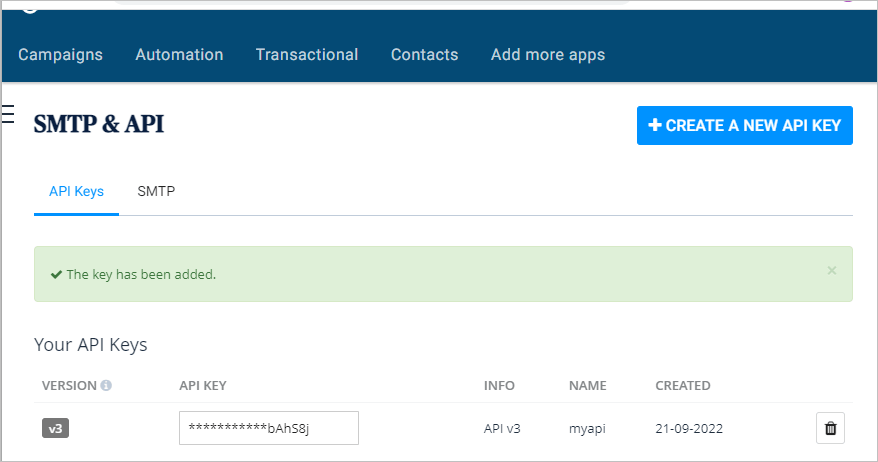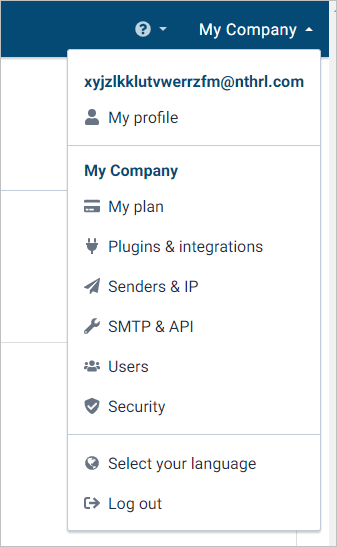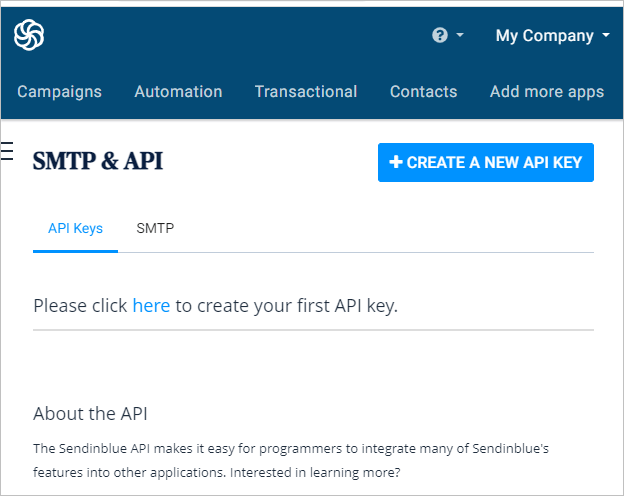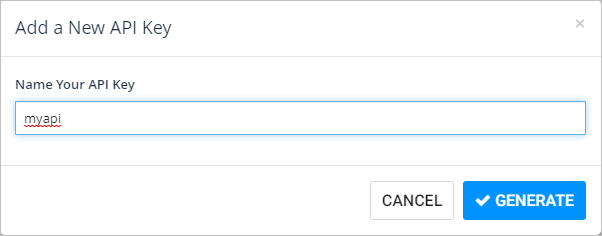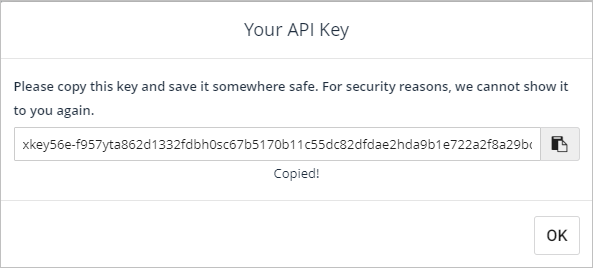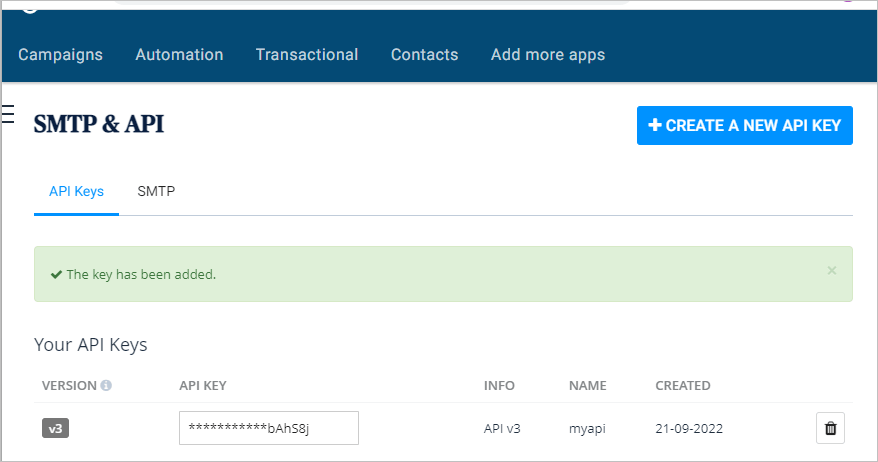To obtain Brevo API Key, perform the following steps:
-
To properly set up your organization’s Brevo integration, you will first need your Brevo API Key. To locate your API Key please follow the steps below:
-
Login to your Brevo account via brevo.com.
-
Once logged in to Brevo, click on the My Company at the top of the left hand side bar and select SMTP & API.
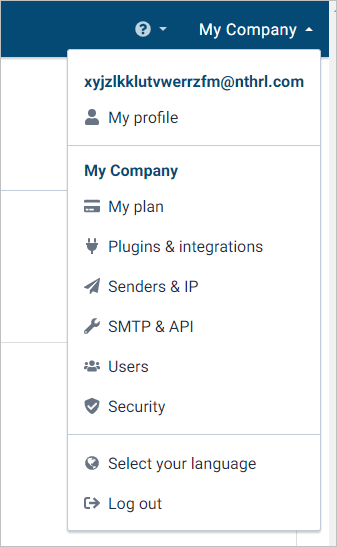
-
Click Cretate a NEW API Key.
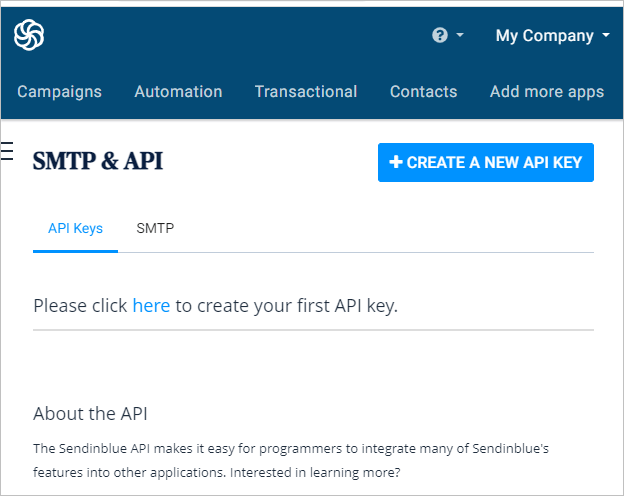
-
In the appeared winodw, write the name of your API Key and click Generate.
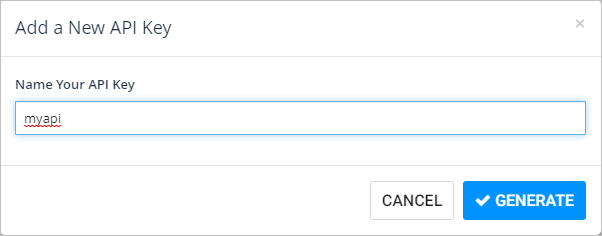
-
The new window with your API key will appear. Click Ok to save the key.
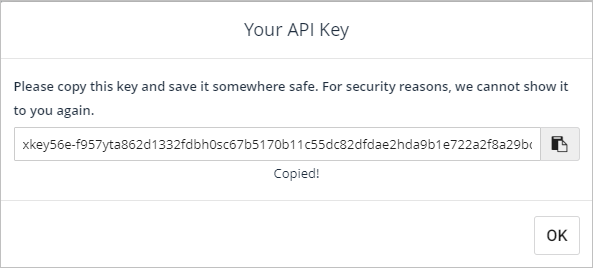
-
Under Your API Keys you will find your API Key listed in the table below. Copy the key and paste it into the Api Key field in the DSN settings.