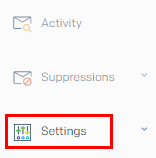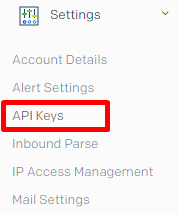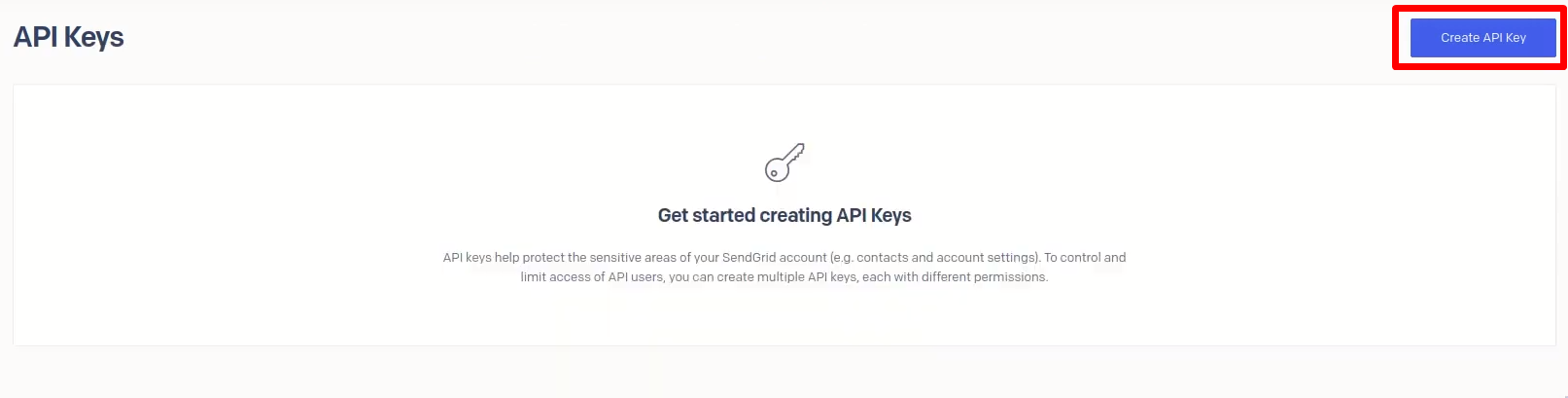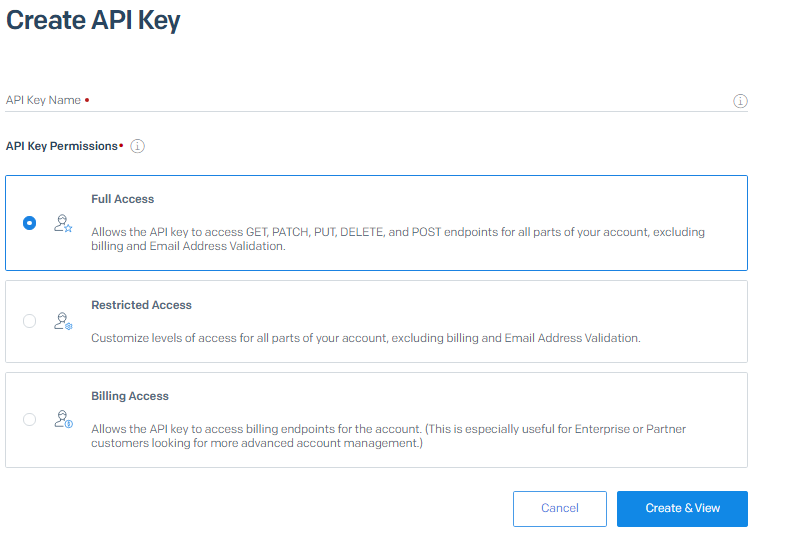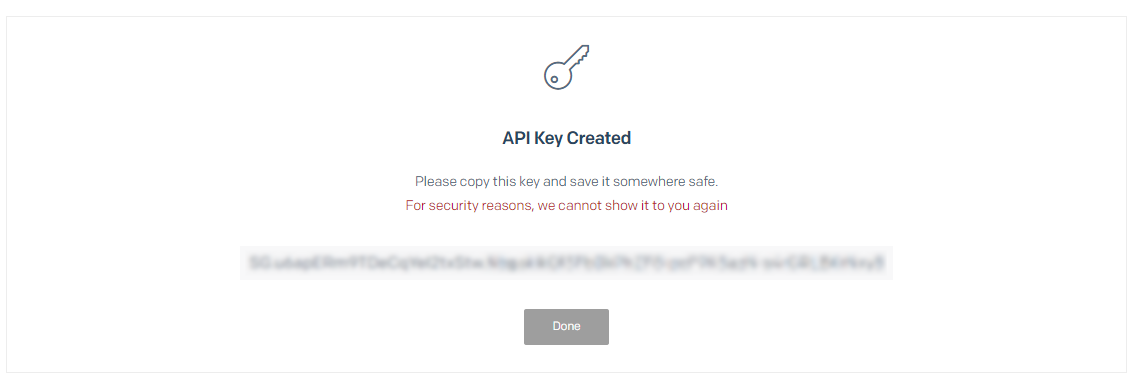How to get API Key for ODBC Driver for SendGrid
- Sign up or sign in into your SendGrid account on the website.
- Go to theSettings section of the dashboard.
- In the Settings section, go to API Keys page.
- If there are no API Keys, create a new one using the following button:
- Enter API Key name and select the appropriate permission level. We recommend creating an API Key with Full Access
- Copy your API Key and use for connection creation. Please note, that for security reasons, SendGrid shows the API Key only once