Connect Informatica PowerCenter to Salesforce on Linux
Last modified: July 25, 2025
You can set up and verify a connection between Informatica PowerCenter and Salesforce through an ODBC driver on Linux.
Prerequisites
- Configure the Informatica services.
- Install Devart ODBC Driver for Salesforce. For instructions, see Install the driver on Linux.
- Configure a data source name (DSN). For instructions, see Configure an ODBC Driver Manager on Linux.
Connect to Salesforce
1. Navigate to the directory where the ssgodbc.linux64 utility is located.
cd /opt/informatica/tools/debugtools/ssgodbc/linux64
2. Run the ssgodbc.linux64 utility to verify the connection to Salesforce.
./ssgodbc.linux64 -d <your_dsn> -v
3. Run a SQL query to retrieve data.
SELECT Id,Name FROM Account;
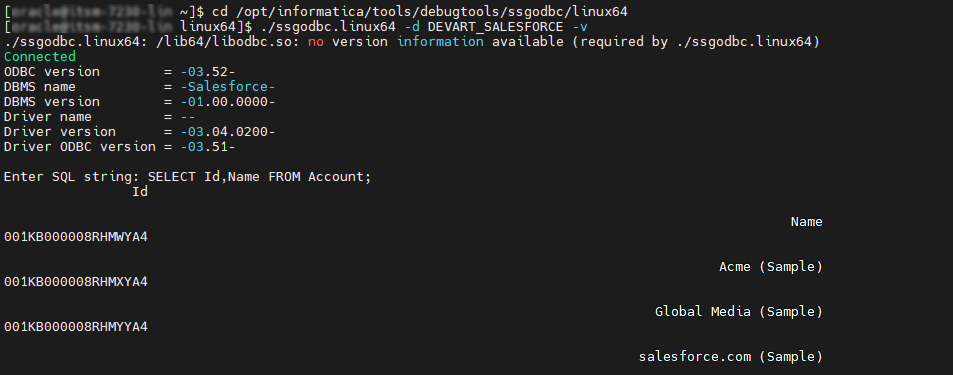
Was this page helpful?
