
|
ODBC Driver for Amazon Redshift Connect Informatica PowerCenter to Amazon Redshift on Linux |
|

|
ODBC Driver for Amazon Redshift Connect Informatica PowerCenter to Amazon Redshift on Linux |
|
You can set up and verify a connection between Informatica PowerCenter and Amazon Redshift through an ODBC driver on Linux.
ssgodbc.linux64 utility is located.cd /opt/informatica/tools/debugtools/ssgodbc/linux64
ssgodbc.linux64 utility to verify the connection to Amazon Redshift../ssgodbc.linux64 -d <your_dsn> -v
SELECT Id,Name FROM <table>;
