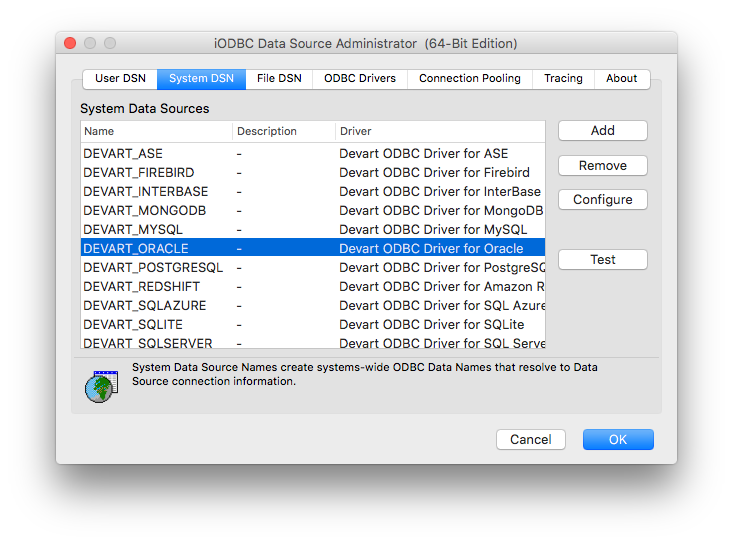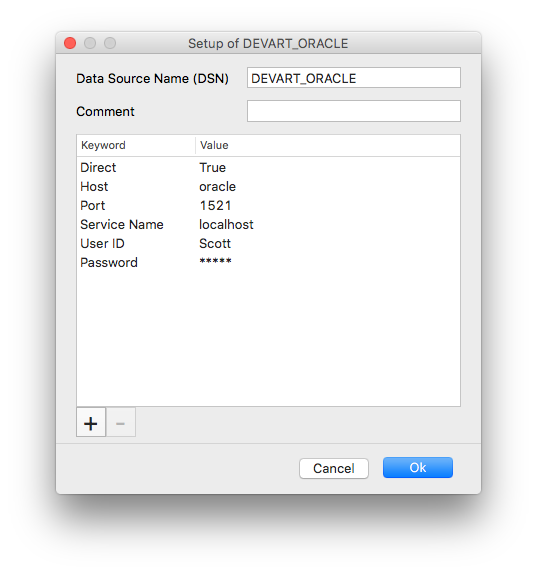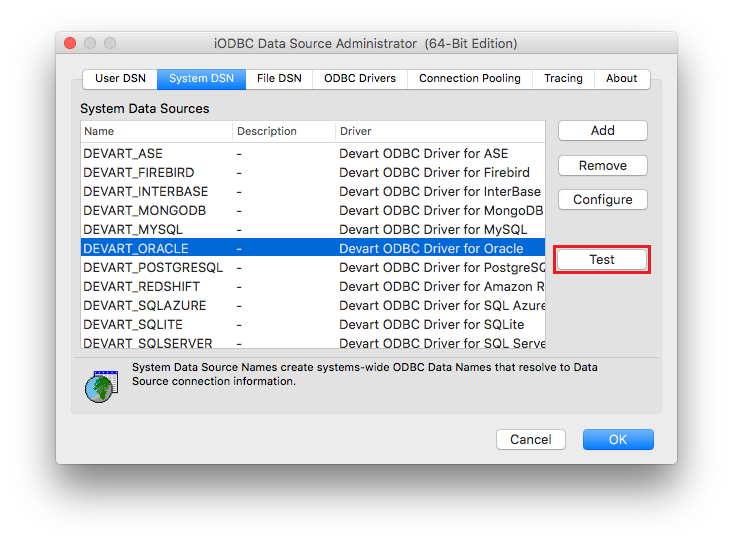|
macOS DSN Configuration - ODBC Driver for Oracle |
|
After the driver is installed, DSN with the name DEVART_ORACLE is created. You can use it to test a connection with ORACLE server. For this, perform the following steps: