Obtaining a NetSuite Account ID
- Log in to Netsuite.
- Select the Setup tab.
- In the drop-down menu select Integration -> Web services preferences.
- In the opened window you can cut and paste your Account ID into the NetSuite configuration dialog box.
Example: Account ID=TSTDRV1490249
Obtaining a Netsuite Application ID
- Log in to your NetSuite account.
- Click on Setup -> Integrations -> Manage Integrations -> New
-
On the resulting page, Name the application that will be integrating with NetSuite (for example, "Access")
Make sure the "Token Based Authentication" is unchecked and only the "User Authentication" is checked
-
Press Save. On the resulting page, the Application ID will be generated for the application
- Copy the Application ID and Paste it into the driver configuration dialog box.
Example: Application ID=2A5E28FC-C468-4641-9C99-947FB7082987