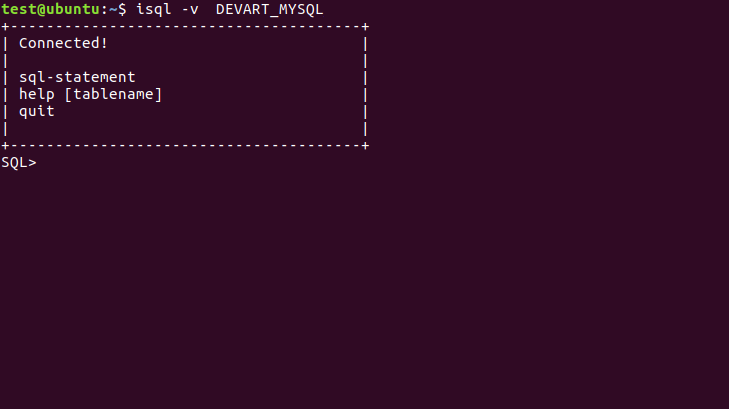|
Create a DSN in the odbc.ini file |
|
After the linux (DEB or RPM) driver is installed, a DSN with the name DEVART_MYSQL is created. You can use it to test the connection with the MYSQL server. For this, perform the following steps:
User ID=<your MySQL user name>
Password=<your MySQL password>
Server=<your MySQL server address>
Port=<your MySQL port>
Database=<your MySQL database name>
isql -v DEVART_MYSQL