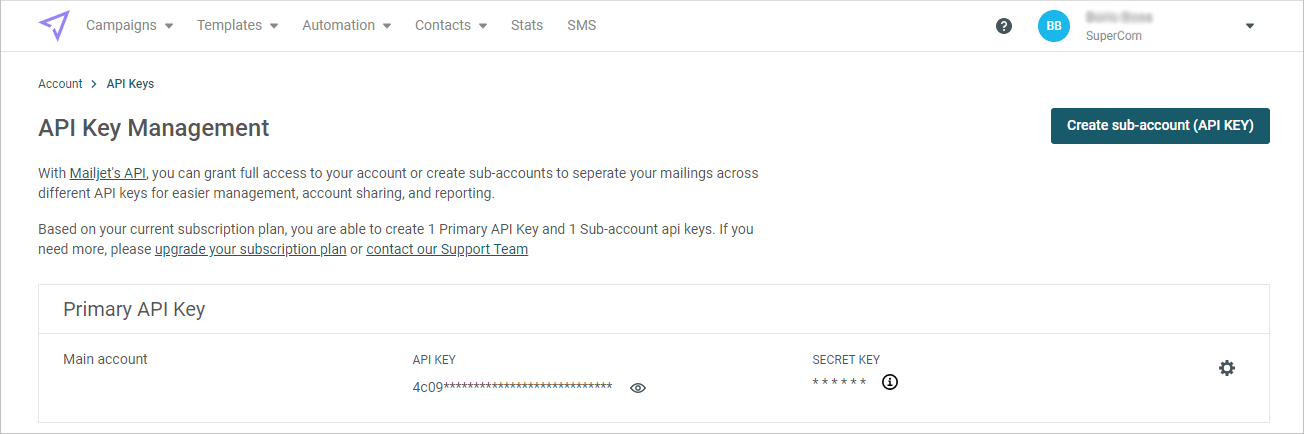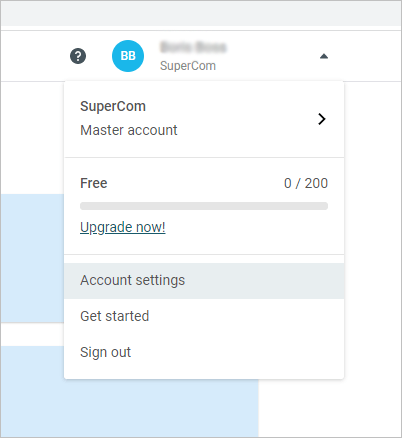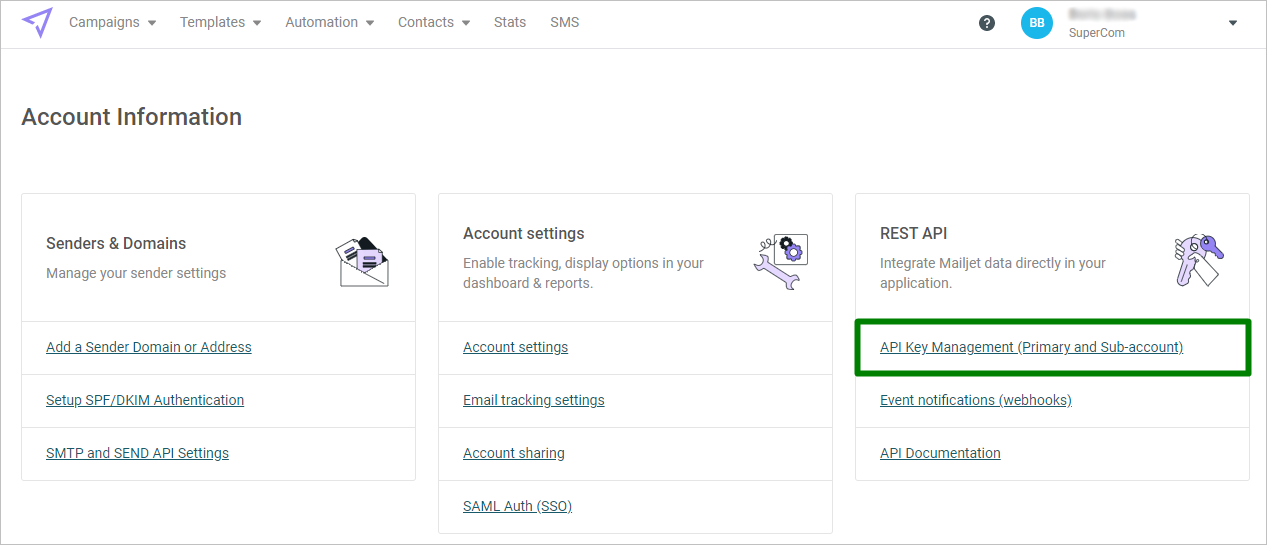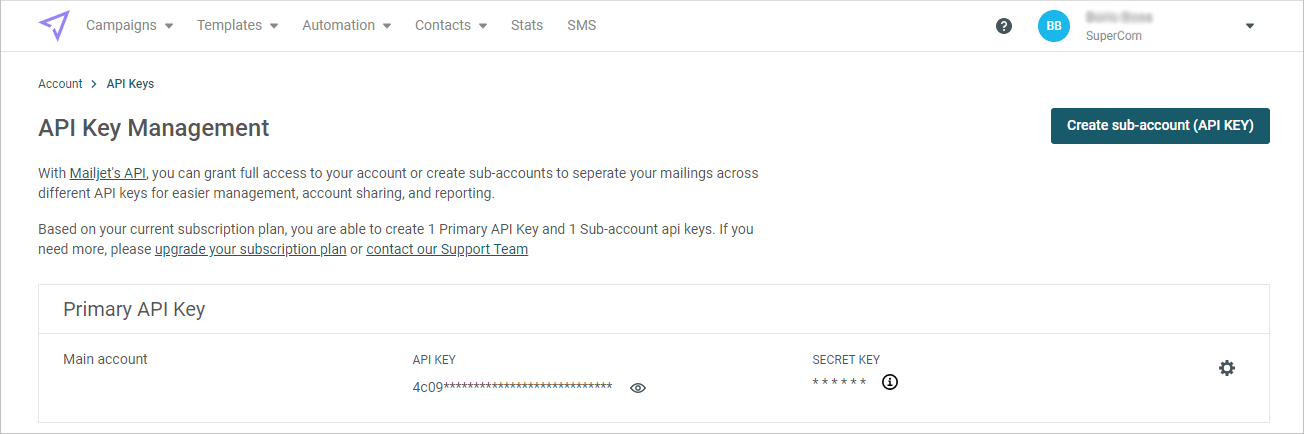To obtain Mailjet API Key, perform the following steps:
-
To properly setup your organization’s Mailjet integration you will first need your Mailjet API Key. To locate your API Key please follow the steps below:
-
Login to your Mailjet account via mailjet.com
-
Once logged in to Mailjet, click on the Account Name at the top of the left hand side bar and select Account Settings.
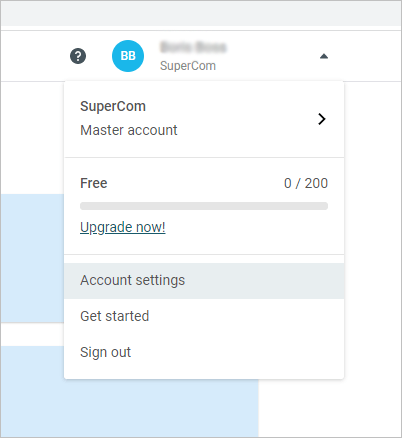
-
Then, select API Key Management in a REST API section.
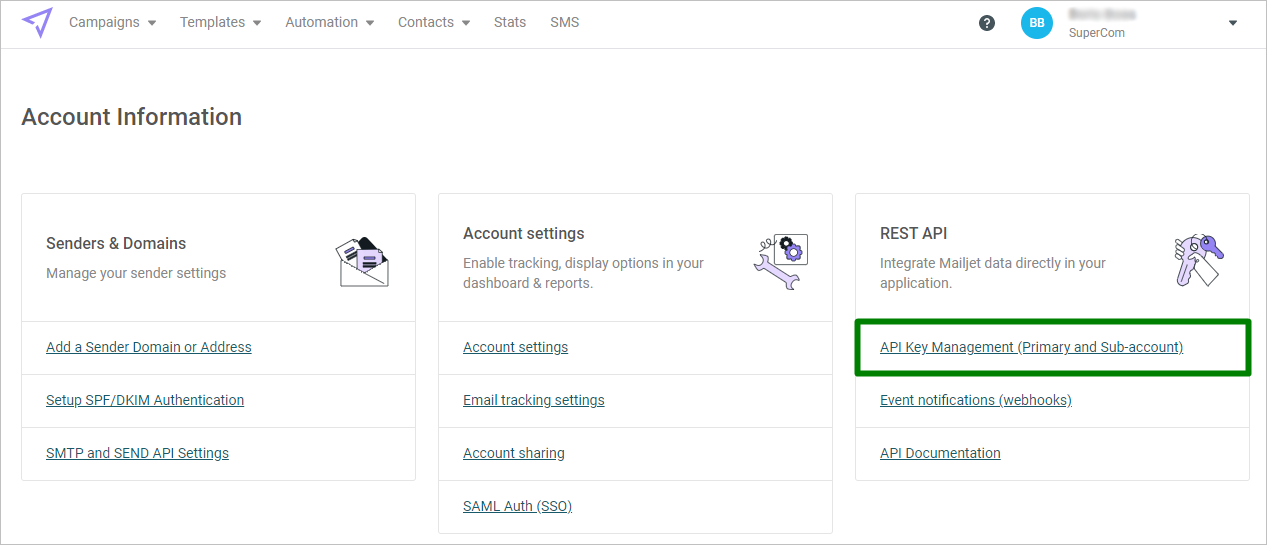
-
Under Primary API Key you’ll find your API Key listed in the table below. Copy the key and paste it into the Api Key field in the DSN settings.