
|
Sandboxed Apps on macOS - ODBC Driver for Jira |
|
Sandboxed applications don’t have permission to access iODBC Driver Manager on macOS. This is caused by the System Integrity Protection (SIP) technology on macOS which protects your files and folders from potentially malicious software by locking the application. When accessing a data source from an application like Excel through the ODBC driver for Jira, you may get an error message saying that the driver is unable to create a file.
Note: All third-party applications distributed through the Mac App Store are sandboxed.
To resolve the issue, you should turn off SIP on your computer:
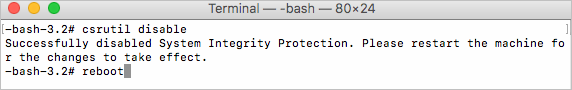
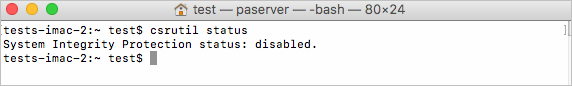
Enable SIP after you finish working with an ODBC data source. To turn on SIP, enter csrutil enable and restart your computer.