
|
Connection String Parameters - ODBC Driver for InterBase |
|
The following table lists the connection string parameters for InterBase.
| Parameter | Description |
|---|---|
|
|
The full path to the InterBase client library. For example, |
|
|
The full path to the database to connect to. |
|
|
Used to supply a password for login. |
|
|
Used to specify the port number for the connection. The default port number is 3050. |
Protocol |
Used to specify the Network protocol for connection to InterBase.
TCP
Uses TCP/IP to connect to the server.
NetBEUI
Uses NetBEUI named pipe for connection
SPX
Uses the SPX protocol for connection
|
|
|
Serves to supply the server name for login. |
|
|
Used to supply a unique User ID for login. |
Advanced Settings |
|
|
|
Some parameters don't accept null values when retrieving metadata. If a third-party tool passes a null value to such a parameter, the driver returns an error. These options ensure compatibility with such third-party tools. |
|
|
|
|
|
Used to set the character set that the driver uses to read and write character data. |
|
|
If the default port (3050) is used in the DSN settings, it will be cut out of the connection string for compatibility with certain versions of InterBase. That said, other versions of InterBase won't work correctly if the default port is not explicitly specified in the connection string. The Force Using Default Port option forces the driver to keep the default port in the connection string. The default value is False. |
ODBC Behavior |
Sets the behavior corresponding to the ODBC specification version expected by a third-party tool. The behavior of the ODBC driver can be changed by calling the SQLSetEnvAttr function to set the SQL_ATTR_ODBC_VERSION environment attribute. Some third-party tools expect the driver to exhibit ODBC 2.x behavior, but forget to call SQLSetEnvAttr with the needed version, or pass an incorrect value. In this case, the behavior can be explicitly set in the connection string.
0
The default value. ODBC behavior is determined by a third-party tool.
2
ODBC 2.x behavior is explicitly set.
3
ODBC 3.x behavior is explicitly set.
|
|
|
Used to prevent data from being modified, if set to True. The default value is False. |
|
|
Enables the use of local regional settings when converting dates and times to strings. |
|
|
Enables the use of local regional settings when converting numbers to strings. |
|
|
Used to specify the user role for connection to InterBase. For more information about InterBase roles, see https://www.ibphoenix.com/resources/documents/general/doc_59 |
String Types |
Sets the string value types returned by the driver as Default, ANSI, or Unicode.
Default
The driver defines the string types.
Ansi
All string types are returned as SQL_CHAR, SQL_VARCHAR, and SQL_LONGVARCHAR.
Unicode
All string types are returned as SQL_WCHAR, SQL_WVARCHAR, and SQL_WLONGVARCHAR.
Note: Set the parameter to
Ansi or Unicode if your third-party tool supports only ANSI or Unicode strings.
|
|
|
Enables or disables Unicode support. The default value is |
|
|
Configurable parameters used to establish and manage a connection between a client application and a database or server. |
|
|
Specifies the SQL dialect to be used when executing queries. |
|
|
Enables compatibility with an older version of the SQL dialect. |
|
DRIVER={Devart ODBC Driver for InterBase};Data Source=127.0.0.1; Database=D:\testdb.gdb; User ID=sysdba;Password=masterkey;Client Library=D:\ibclient64.dll |