How to Get API Key for ODBC Driver for Freshservice
To successfully create the Freshservice data source, you need to use the API key. To get the API key, perform the following:
- Sign up or Sign in into your Freshservice account.
- Click your profile icon and go to your Profile Settings page.
- On the Profile Settings page, locate the Delegate Approvals section and unlock the API key by completing a simple website test.
- After completing the test, the API key will be shown. Copy the API key and insert into the corresponding field of the ODBC Driver for Freshservice configuration.