
|
ODBC Driver for Freshworks CRM Obtaining Activation Key - ODBC Driver for Freshworks CRM |
|

|
ODBC Driver for Freshworks CRM Obtaining Activation Key - ODBC Driver for Freshworks CRM |
|
Follow these steps to obtain your product activation key:
