
|
Stored Procedures - ODBC Driver for Dynamics 365 |
|
Some Dynamics 365 tables don't allow the user to update their data directly with the UPDATE statement. In this case, the update is performed by calling a stored procedure. Devart ODBC Driver for Dynamics 365 offers two stored procedures — AssociateRequest and DisassociateRequest — to update data in tables. The stored procedures take a list of parameters as described below.
The AssociateRequest stored procedure executes an associate request.
| Input Parameter | Description |
|---|---|
|
|
The name of the target table to add associations to. |
|
|
The ID of the target table to add associations to. |
|
|
The name of the relationship to be used for the association. |
|
|
The name of the entity to relate to the target table. |
|
|
The ID of the entity to relate to the target table. |
The DisassociateRequest stored procedure executes a disassociate request.
| Input Parameter | Description |
|---|---|
|
|
The name of the target table to remove associations from. |
|
|
The ID of the target table to remove associations from. |
|
|
The name of the relationship to be used for the disassociation. |
|
|
The name of the entity to disassociate from the target table. |
|
|
The ID of the entity to disassociate from the target table. |
call Associate('mai_mfilesquote', '8229F5C2-FBFC-EA11-B9B1-005056974312', 'mai_relationship_mfilesquote_account', 'account', '9553B0C7-3491-E911-8120-005056A1191A');