
|
Enable or Disable Usage Statistics on macOS - ODBC Driver for BigCommerce |
|
Usage statistics is enabled by default when you install the driver. You can disable it in the installation wizard or later using a console application.
To disable usage statistics in the installation wizard, on the Registration page, clear the Improvement Program checkbox.
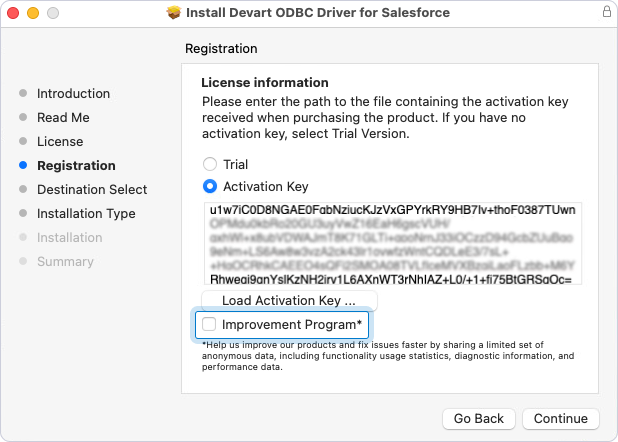
To enable or disable usage statistics using a console application:
/Library/ODBC/Devart/BigCommerce.
-u option. Set the value to false to disable usage statistics or true to enable it.
sudo ./bigcommerceodbcactivator -u falsesudo ./bigcommerceodbcactivator -u true